Beware of the Meta Business Support scam, a fraudulent email sent by scammers impersonating Meta (formerly Facebook). In this deceptive email, the sender claims that your Facebook Page has been disabled due to alleged violations, including the use of someone else’s identity and sharing misleading content. They threaten permanent Page disablement unless you confirm your account within 24 hours. However, this email is a phishing attempt aimed at stealing your personal information.
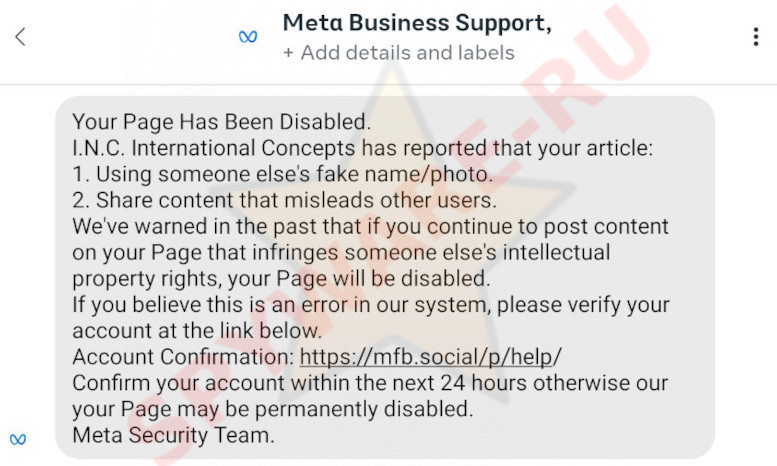
This Article Contains:
What is the Meta Business Support Scam:
The Meta Business Support Scam is an email-based phishing attempt that impersonates Meta, a well-known social media platform. The scammers claim that your Facebook Page has been disabled due to policy violations and provide a list of alleged infractions. They threaten permanent Page disablement unless you click on a link to “confirm your account.”
Signs of the Meta Business Support Scam
- Unsolicited Email: You receive an email claiming to be from Meta (Facebook) regarding your Page, even if you haven’t recently interacted with them.
- Threatening Language: The email uses urgency and threats to create a sense of panic, pressuring you to take immediate action.
- Suspicious Links: The email contains a link to a website (in this case, mfb.social) where you are asked to confirm your account. Phishing emails often use such links to steal your login credentials.
- Poor Grammar and Spelling: Phishing emails often contain grammatical errors, typos, or awkward language usage.
- Unexpected Requests: Legitimate companies like Meta don’t typically ask users to confirm their account via unsolicited emails.
Here is how the “Meta Business Support” message scam looks:
Sender: Meta Business Support,
Your Page Has Been Disabled.
I.N.C. International Concepts has reported that your article:
1. Using someone else’s fake name/photo.
2. Share content that misleads other users.
We’ve warned in the past that if you continue to post content on your page that infringes someone else’s intellectual property rights, your Page will be disabled. If you believe this is an error in our system, please verify your
account at the link below. Account Confirmation: https://mfb.social/p/help/
Confirm your account within the next 24 hours otherwise our your Page may be permanently disabled. Meta Security Team.
How the Meta Business Support Scam Works 🕵️♂️📧
Initial Phishing Email 📩
You receive an email 📧 that appears to be from “Meta Business Support.” The subject of the email may claim that your Facebook Page is in violation of policies.
Urgent Warning and Threats ⚠️🤯
The email uses urgent and alarming language, creating a sense of panic. It may state that your Facebook Page has been disabled due to policy violations. Threats of permanent Page disablement are issued unless you take immediate action. 🚫
List of Alleged Violations 📋❌
The scam email includes a list of alleged policy violations. This can include claims such as:
- Using someone else’s fake name or photo.
- Sharing content that misleads other users.
Link to “Confirm Your Account” 🔗🔐
To resolve the alleged issues, the email provides a link (e.g., mfb.social/p/help/) that supposedly leads to a page where you can “confirm your account.”
Phishing Website 🌐🎣
Clicking on the provided link takes you to a fake website designed to mimic a legitimate Meta (Facebook) login page. The website may look convincing and use Meta’s branding.
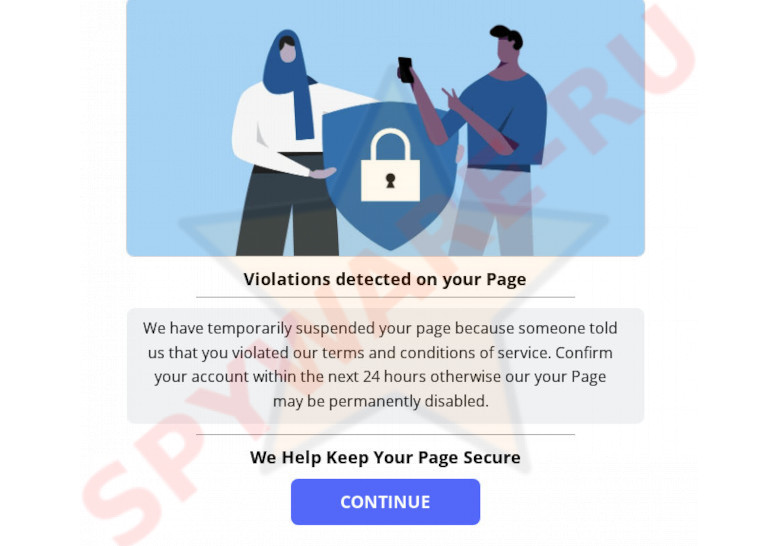
Login Credentials Requested 🛡️🔑
On the fake website, you are prompted to enter your Meta login credentials, including your email/username and password.
Credentials Captured 📝🕵️♂️
If you enter your login information on the fake website, the scammers capture these credentials. This allows them to access your Meta account.
Potential Misuse 🧯🚫
With your Meta account credentials in their possession, the scammers can misuse your account for various purposes, including posting spam, spreading malware, or attempting identity theft.
What to Do If You Receive the Meta Business Support Scam Email
If you receive the “Meta Business Support” email, stay calm and take these actions:
Do Not Click on Links ❌🔗
Avoid clicking on any links or downloading attachments in the email.
Verify the Sender 🔍📨
Check the sender’s email address to ensure it is from a legitimate Meta domain (e.g., @meta.com).
Look for Language Errors 📝🧐
Inspect the email for language issues or misspellings, as these are common in phishing emails.
Directly Contact Meta 🌐🔒
If you are concerned about your Facebook Page, go directly to the official Meta website (not through any links in the email) and log in to your account to check its status.
Report the Email 🚨📩
Use your email provider’s reporting system to flag the email as phishing or spam.
Change Your Password 🔐🔄
If you clicked the link and entered your credentials, change your Meta password immediately and enable two-factor authentication for added security.
By following these steps and remaining vigilant, you can protect yourself from falling victim to phishing scams like the Meta Business Support Scam.
Conclusion
The Meta Business Support Scam is a phishing attempt aimed at tricking you into providing your Meta login credentials. Be cautious of unsolicited emails, especially those that use threatening language and contain suspicious links. Always verify the legitimacy of such emails independently and take action to protect your personal information and online accounts.




