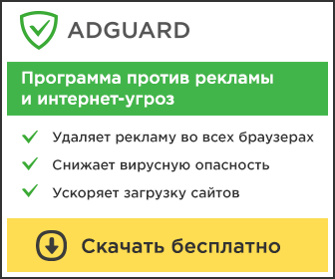Созданные ответы форума
-
АвторСообщения
-
info.txt logfile of random’s system information tool 1.05 2009-03-06 12:10:50
======Uninstall list======
—>C:Program FilesDivXDivXConverterUninstall.exe /CONVERTER
AC3Filter (remove only)—>C:Program FilesAC3Filteruninstall.exe
Acrobat.com—>C:Program FilesCommon FilesAdobe AIRVersions1.0Adobe AIR Application Installer.exe -uninstall com.adobe.mauby 4875E02D9FB21EE389F73B8D1702B320485DF8CE.1
Acrobat.com—>MsiExec.exe /I{77DCDCE3-2DED-62F3-8154-05E745472D07}
Adobe AIR—>C:Program FilesCommon FilesAdobe AIRVersions1.0Adobe AIR Updater.exe -arp:uninstall
Adobe AIR—>MsiExec.exe /I{00203668-8170-44A0-BE44-B632FA4D780F}
Adobe Flash Player ActiveX—>C:Windowssystem32MacromedFlashuninstall_activeX.exe
Adobe Flash Player Plugin—>C:Windowssystem32MacromedFlashuninstall_plugin.exe
Adobe Reader 9—>MsiExec.exe /I{AC76BA86-7AD7-1033-7B44-A90000000001}
Alien Skin Bokeh—>C:ALIENS~1BokehUnwise32.exe C:ALIENS~1BokehINSTALL.LOG
Apple Mobile Device Support—>MsiExec.exe /I{EC4455AB-F155-4CC1-A4C5-88F3777F9886}
Apple Software Update—>MsiExec.exe /I{6956856F-B6B3-4BE0-BA0B-8F495BE32033}
AVG Free 8.0—>C:Program FilesAVGAVG8setup.exe /UNINSTALL
BitComet 1.04—>C:Program FilesBitCometuninst.exe
Bonjour—>MsiExec.exe /I{8A25392D-C5D2-4E79-A2BD-C15DDC5B0959}
Broadcom Gigabit Integrated Controller—>MsiExec.exe /X{D3B3B9B2-FE73-44CB-8C0A-F737D92F991B}
Call of Duty(R) — World at War(TM)—>C:Program FilesInstallShield Installation Information{D80A6A73-E58A-4673-AFF5-F12D7110661F}setup.exe -runfromtemp -l0x0409
CCleaner (remove only)—>»C:Program FilesCCleaneruninst.exe»
Choice Guard—>MsiExec.exe /I{8FFC5648-FAF8-43A3-BC8F-42BA1E275C4E}
Counter-Strike—>»C:Program FilesSteamsteam.exe» steam://uninstall/10
Dead Space—>»C:Program FilesElectronic ArtsDead SpaceUninstallunins000.exe»
DivX Codec—>C:Program FilesDivXDivXCodecUninstall.exe /CODEC
DivX Converter—>C:Program FilesDivXDivXConverterUninstall.exe /CONVERTER
DivX Player—>C:Program FilesDivXDivXPlayerUninstall.exe /PLAYER
DivX Plus DirectShow Filters—>C:Program FilesDivXDivXDSFiltersUninstall.exe /DSFILTERS
DivX Web Player—>C:Program FilesDivXDivXWebPlayerUninstall.exe /PLUGIN
EuroTalk Talk Now Plus!—>C:PROGRA~1EuroTalkTALKNO~1UNWISE.EXE C:PROGRA~1EuroTalkTALKNO~1INSTALL.LOG
Fallout 3 v1.0—>»C:Program FilesBethesda SoftworksFallout 3unins000.exe»
FIFA 09—>MsiExec.exe /X{2315B23D-3E21-4920-837D-AE6460934ECB}
HijackThis 2.0.2—>»C:Program Filestrend microHijackThis.exe» /uninstall
Hotfix for Microsoft .NET Framework 3.5 SP1 (KB953595)—>C:Windowssystem32msiexec.exe /package {CE2CDD62-0124-36CA-84D3-9F4DCF5C5BD9} /uninstall /qb+ REBOOTPROMPT=»»
Hotfix for Microsoft .NET Framework 3.5 SP1 (KB958484)—>C:Windowssystem32msiexec.exe /package {CE2CDD62-0124-36CA-84D3-9F4DCF5C5BD9} /uninstall {A7EEA2F2-BFCD-4A54-A575-7B81A786E658} /qb+ REBOOTPROMPT=»»
iTunes—>MsiExec.exe /I{318AB667-3230-41B5-A617-CB3BF748D371}
Java(TM) 6 Update 11—>MsiExec.exe /X{26A24AE4-039D-4CA4-87B4-2F83216011FF}
Java(TM) 6 Update 7—>MsiExec.exe /I{3248F0A8-6813-11D6-A77B-00B0D0160070}
Magic ISO Maker v5.5 (build 0272)—>C:PROGRA~1MagicISOUNWISE.EXE C:PROGRA~1MagicISOINSTALL.LOG
mCore—>MsiExec.exe /I{F5D7FAB5-A1FD-4DD3-983E-4155B09D7102}
mDriver—>MsiExec.exe /I{A0F925BF-5C55-44C2-A4E7-5A4C59791C29}
mHelp—>MsiExec.exe /I{8C6BB412-D3A8-4AAE-A01B-35B681789D68}
Microsoft .NET Framework 3.5 SP1—>c:WindowsMicrosoft.NETFrameworkv3.5Microsoft .NET Framework 3.5 SP1setup.exe
Microsoft .NET Framework 3.5 SP1—>MsiExec.exe /I{CE2CDD62-0124-36CA-84D3-9F4DCF5C5BD9}
Microsoft Games for Windows — LIVE Redistributable—>MsiExec.exe /X{929CE49F-1CA7-4CF3-A9A1-6D757443C63F}
Microsoft Silverlight—>MsiExec.exe /I{89F4137D-6C26-4A84-BDB8-2E5A4BB71E00}
Microsoft Visual C++ 2005 Redistributable—>MsiExec.exe /X{7299052b-02a4-4627-81f2-1818da5d550d}
mIRC—>C:Program FilesmIRCuninstall.exe _?=C:Program FilesmIRC
mMHouse—>MsiExec.exe /I{F0BFC7EF-9CF8-44EE-91B0-158884CD87C5}
Mobile Partner—>C:Program FilesMobile Partneruninst.exe
Motorola SM56 Data Fax Modem—>rundll32.exe sm56co6a.dll,SM56UnInstaller
Mozilla Firefox (3.0.6)—>C:Program FilesMozilla Firefoxuninstallhelper.exe
mPfMgr—>MsiExec.exe /I{8B928BA1-EDEC-4227-A2DA-DD83026C36F5}
MSVCRT—>MsiExec.exe /I{22B775E7-6C42-4FC5-8E10-9A5E3257BD94}
NVIDIA Drivers—>C:Windowssystem32NVUNINST.EXE UninstallGUI
OpenOffice.org 3.0—>MsiExec.exe /I{37D61238-24EE-49C7-BA77-E395458B5E35}
POD-Bot 2.5—>C:Windowsunvise32.exe C:PROGRAM FILESSTEAMSTEAMAPPSEE@EE.EECOUNTER-STRIKECSTRIKEcstrikepoduninst.log
PunkBuster Services—>C:Windowssystem32pbsvc.exe -u
QuickTime—>MsiExec.exe /I{F958CA02-BB40-4007-894B-258729456EE4}
Realtek High Definition Audio Driver—>RtlUpd.exe -r -m
RICOH R5C83x/84x Flash Media Controller Driver Ver.3.51.01—>RunDll32 C:PROGRA~1COMMON~1INSTAL~1PROFES~1RunTime�701Intel32Ctor.dll,LaunchSetup «C:Program FilesInstallShield Installation Information{59F6A514-9813-47A3-948C-8A155460CC2A}setup.exe» -l0x19 anything
Skype™ 3.8—>MsiExec.exe /X{5C82DAE5-6EB0-4374-9254-BE3319BA4E82}
SopCast 3.0.3—>C:Program FilesSopCastuninst.exe
Steam—>MsiExec.exe /X{048298C9-A4D3-490B-9FF9-AB023A9238F3}
TouchChip USB Driver 2.12—>MsiExec.exe /I{0D9C3E56-1F07-4C72-B472-824AE5E7C6D7}
USB Video Device—>C:Program FilesInstallShield Installation Information{399C37FB-08AF-493B-BFED-20FBD85EDF7F}setup.exe -runfromtemp -l0x0009 -removeonly
VC80CRTRedist — 8.0.50727.762—>MsiExec.exe /I{767CC44C-9BBC-438D-BAD3-FD4595DD148B}
VoipBuster—>»C:Program FilesVoipBuster.comVoipBusterunins000.exe»
Winamp—>»C:Program FilesWinampUninstWA.exe»
Windows Live Communications Platform—>MsiExec.exe /I{3B4E636E-9D65-4D67-BA61-189800823F52}
Windows Live Messenger—>MsiExec.exe /X{4740F152-2F61-4DEF-80C4-BFDEC8D928C3}
Windows Media Player Firefox Plugin—>MsiExec.exe /I{69FDFBB6-351D-4B8C-89D8-867DC9D0A2A4}
Wireless Select Switch—>C:PROGRA~1COMMON~1INSTAL~1Driver1050INTEL3~1IDriver.exe /M{065A7AFE-195D-4DFB-A4B2-A83842C0F79F}
Wow Video&Audio utility—>C:PROGRA~1COMMON~1INSTAL~1Driver1050INTEL3~1IDriver.exe /M{F408DA6B-DA75-4D95-B87D-49AFF0B4EBB0}
Архиватор WinRAR—>C:Program FilesWinRARuninstall.exe
Основные компоненты Windows Live—>C:Program FilesWindows LiveInstallerwlarp.exe
Основные компоненты Windows Live—>MsiExec.exe /I{9091E58F-3A35-45BA-BE8A-BEAB0E236BBB}
Помощник по входу в Windows Live—>MsiExec.exe /I{518A8485-E038-4A8C-A76B-1C868D95F13E}
Программное обеспечение Intel(R) PROSet/Wireless—>C:WindowsInstalleriProInst.exe
Средство передачи Windows Live—>MsiExec.exe /I{205C6BDD-7B73-42DE-8505-9A093F35A238}======Security center information======
AV: AVG Anti-Virus Free
AS: AVG Anti-Virus Free (disabled)
AS: Windows DefenderSystem event log
Computer Name: suomi-pc
Event Code: 104
Message: The service is publishing to the network.
Record Number: 82420
Source Name: Microsoft-Windows-ResourcePublication
Time Written: 20090306092927.413707-000
Event Type: Information
User: NT AUTHORITYLOCAL SERVICEComputer Name: suomi-pc
Event Code: 20003
Message: Driver Management has concluded the process to add Service tunnel for Device Instance ID ROOT*6TO4MP�037 with the following status: 0.
Record Number: 82421
Source Name: Microsoft-Windows-User-PnP
Time Written: 20090306092931.312707-000
Event Type: Information
User: NT AUTHORITYSYSTEMComputer Name: suomi-pc
Event Code: 7036
Message: The WinHTTP Web Proxy Auto-Discovery Service service entered the running state.
Record Number: 82422
Source Name: Service Control Manager
Time Written: 20090306092934.000000-000
Event Type: Information
User:Computer Name: suomi-pc
Event Code: 7036
Message: The WinHTTP Web Proxy Auto-Discovery Service service entered the stopped state.
Record Number: 82423
Source Name: Service Control Manager
Time Written: 20090306094604.000000-000
Event Type: Information
User:Computer Name: suomi-pc
Event Code: 6013
Message: The system uptime is 2185 seconds.
Record Number: 82424
Source Name: EventLog
Time Written: 20090306100054.000000-000
Event Type: Information
User:Application event log
Computer Name: suomi-pc
Event Code: 20225
Message: CoId={DE27F4C3-DAB7-4BAE-931B-A60E7DB22099}: The user suomi-pczen has dialed a connection named Saunalahti to the Remote Access Server which has successfully connected. The connection parameters are:
TunnelIpAddress = 85.77.221.222
TunnelIpv6Address = None
Dial-in User = .
Record Number: 12143
Source Name: RasClient
Time Written: 20090306092924.000000-000
Event Type: Information
User:Computer Name: suomi-pc
Event Code: 1
Message: Certificate Services Client has been started successfully.
Record Number: 12144
Source Name: Microsoft-Windows-CertificateServicesClient
Time Written: 20090306093009.811707-000
Event Type: Information
User: suomi-pczenComputer Name: suomi-pc
Event Code: 1
Message: Certificate Services Client has been started successfully.
Record Number: 12145
Source Name: Microsoft-Windows-CertificateServicesClient
Time Written: 20090306093021.814707-000
Event Type: Information
User: NT AUTHORITYSYSTEMComputer Name: suomi-pc
Event Code: 1001
Message: Performance counters for the WmiApRpl (WmiApRpl) service were removed successfully. The Record Data contains the new values of the system Last Counter and Last Help registry entries.
Record Number: 12146
Source Name: Microsoft-Windows-LoadPerf
Time Written: 20090306093145.000000-000
Event Type: Information
User:Computer Name: suomi-pc
Event Code: 1000
Message: Performance counters for the WmiApRpl (WmiApRpl) service were loaded successfully. The Record Data in the data section contains the new index values assigned to this service.
Record Number: 12147
Source Name: Microsoft-Windows-LoadPerf
Time Written: 20090306093146.000000-000
Event Type: Information
User:Security event log
Computer Name: suomi-pc
Event Code: 5038
Message: Code integrity determined that the image hash of a file is not valid. The file could be corrupt due to unauthorized modification or the invalid hash could indicate a potential disk device error.File Name: DeviceHarddiskVolume1WindowsSystem32driverstcpip.sys
Record Number: 20131
Source Name: Microsoft-Windows-Security-Auditing
Time Written: 20090306101044.230307-000
Event Type: Audit Failure
User:Computer Name: suomi-pc
Event Code: 5038
Message: Code integrity determined that the image hash of a file is not valid. The file could be corrupt due to unauthorized modification or the invalid hash could indicate a potential disk device error.File Name: DeviceHarddiskVolume1WindowsSystem32driverstcpip.sys
Record Number: 20132
Source Name: Microsoft-Windows-Security-Auditing
Time Written: 20090306101044.323907-000
Event Type: Audit Failure
User:Computer Name: suomi-pc
Event Code: 5038
Message: Code integrity determined that the image hash of a file is not valid. The file could be corrupt due to unauthorized modification or the invalid hash could indicate a potential disk device error.File Name: DeviceHarddiskVolume1WindowsSystem32driverstcpip.sys
Record Number: 20133
Source Name: Microsoft-Windows-Security-Auditing
Time Written: 20090306101044.370707-000
Event Type: Audit Failure
User:Computer Name: suomi-pc
Event Code: 5038
Message: Code integrity determined that the image hash of a file is not valid. The file could be corrupt due to unauthorized modification or the invalid hash could indicate a potential disk device error.File Name: DeviceHarddiskVolume1WindowsSystem32driverstcpip.sys
Record Number: 20134
Source Name: Microsoft-Windows-Security-Auditing
Time Written: 20090306101044.448707-000
Event Type: Audit Failure
User:Computer Name: suomi-pc
Event Code: 5038
Message: Code integrity determined that the image hash of a file is not valid. The file could be corrupt due to unauthorized modification or the invalid hash could indicate a potential disk device error.File Name: DeviceHarddiskVolume1WindowsSystem32driverstcpip.sys
Record Number: 20135
Source Name: Microsoft-Windows-Security-Auditing
Time Written: 20090306101044.495507-000
Event Type: Audit Failure
User:======Environment variables======
«ComSpec»=%SystemRoot%system32cmd.exe
«FP_NO_HOST_CHECK»=NO
«OS»=Windows_NT
«Path»=%SystemRoot%system32;%SystemRoot%;%SystemRoot%System32Wbem;C:Program FilesQuickTimeQTSystem
«PATHEXT»=.COM;.EXE;.BAT;.CMD;.VBS;.VBE;.JS;.JSE;.WSF;.WSH;.MSC
«PROCESSOR_ARCHITECTURE»=x86
«TEMP»=%SystemRoot%TEMP
«TMP»=%SystemRoot%TEMP
«USERNAME»=SYSTEM
«windir»=%SystemRoot%
«PROCESSOR_LEVEL»=6
«PROCESSOR_IDENTIFIER»=x86 Family 6 Model 15 Stepping 13, GenuineIntel
«PROCESSOR_REVISION»=0f0d
«NUMBER_OF_PROCESSORS»=2
«CLASSPATH»=.;C:Program FilesJavajre1.6.0_07libextQTJava.zip
«QTJAVA»=C:Program FilesJavajre1.6.0_07libextQTJava.zip
EOF
-
АвторСообщения