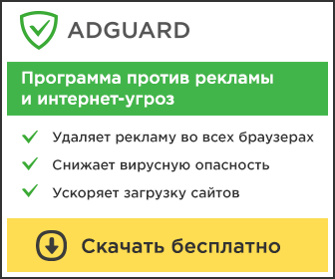Созданные ответы форума
-
АвторСообщения
-
Пожалуйста.
ComboFix 09-11-19.02 — Sashka 26.11.2009 19:22.2.2 — x86
Microsoft Windows XP Professional 5.1.2600.3.1251.7.1049.18.1023.348 [GMT 5:00]
Running from: c:documents and settingsSashkaМои документыInstallComboFix.exe
AV: Антивирус Касперского *On-access scanning enabled* (Updated) {2C4D4BC6-0793-4956-A9F9-E252435469C0}
.((((((((((((((((((((((((((((((((((((((( Other Deletions )))))))))))))))))))))))))))))))))))))))))))))))))
.c:program filesWebMoney Advisor
c:program filesWebMoney Advisor16x16x32b.bmp
c:program filesWebMoney Advisorautosearch_plugin.dll
c:program filesWebMoney Advisorbasis.xml
c:program filesWebMoney Advisorbooble.html
c:program filesWebMoney Advisorfavicon.ico
c:program filesWebMoney Advisorinfo.txt
c:program filesWebMoney AdvisortbHElper.dll
c:program filesWebMoney Advisortbs_include_script_014708.js
c:program filesWebMoney Advisortbs_include_script_wmadvisor.js
c:program filesWebMoney Advisoruninstall.exe
c:program filesWebMoney Advisorversion.txt
c:program filesWebMoney Advisorwmadvisor.crc
c:program filesWebMoney Advisorwmadvisor.dll
c:program filesWebMoney AdvisorWMPlugin.dll.
((((((((((((((((((((((((( Files Created from 2009-10-26 to 2009-11-26 )))))))))))))))))))))))))))))))
.2009-11-26 14:17 . 2009-11-26 14:17
d
w- c:program filesOpera
2009-11-25 19:38 . 2009-11-26 13:16
d
w- c:documents and settingsSashkaApplication DataSony Setup
2009-11-25 19:38 . 2009-11-25 19:38
d
w- c:program filesSony Setup
2009-11-24 15:45 . 2009-11-24 15:49
d
w- c:documents and settingsSashkaLocal SettingsApplication DataAdobe
2009-11-24 15:43 . 2009-11-24 15:43
d
w- c:program filesCommon FilesAdobe
2009-11-22 08:25 . 2009-11-22 08:25
d
w- c:documents and settingsSashkaLocal SettingsApplication DataMozilla
2009-11-21 21:46 . 2009-11-23 13:16
d
w- c:documents and settingsSashkaApplication DataWebMoney
2009-11-21 21:44 . 2009-11-21 21:44
d
w- c:program filesWebMoney Agent
2009-11-21 21:44 . 2009-11-25 21:38
d—a-w- c:documents and settingsAll UsersApplication DataTEMP
2009-11-21 21:43 . 2009-11-21 21:44
d
w- c:program filesWebMoney
2009-11-19 21:07 . 2009-11-19 21:07
d
w- C:rsit
2009-11-18 22:02 . 2009-11-19 21:07
d
w- c:program filestrend micro
2009-11-18 15:19 . 2009-11-18 15:19 109072 —-a-w- c:documents and settingsAll UsersApplication DataKaspersky LabAVP9DataUpdaterTemporary FilestemporaryFolderAutoPatcheskav9exec9.0.0.459mzvkbd3.dll
2009-11-18 15:19 . 2009-11-18 15:19 59920 —-a-w- c:documents and settingsAll UsersApplication DataKaspersky LabAVP9DataUpdaterTemporary FilestemporaryFolderAutoPatcheskav9exec9.0.0.459mzvkbd.dll
2009-11-18 15:19 . 2009-11-18 15:19 264720 —-a-w- c:documents and settingsAll UsersApplication DataKaspersky LabAVP9DataUpdaterTemporary FilestemporaryFolderAutoPatcheskav9exec9.0.0.459klwtbbho.dll
2009-11-18 15:11 . 2009-11-18 15:11 604140 —sha-w- c:winsystem32driversISwift3.dat
2009-11-18 15:10 . 2009-11-18 15:19 95259 —-a-w- c:winsystem32driversklick.dat
2009-11-18 15:10 . 2009-11-18 15:19 108059 —-a-w- c:winsystem32driversklin.dat
2009-11-18 15:09 . 2009-11-24 20:35
d
w- c:documents and settingsAll UsersApplication DataKaspersky Lab
2009-11-18 15:09 . 2009-11-18 15:09
d
w- c:program filesKaspersky Lab
2009-11-14 20:32 . 2009-11-14 20:32
d-sh—w- c:documents and settingsSashkaIECompatCache
2009-11-11 18:32 . 2002-07-17 11:22 4672 —-a-w- c:winsystemWOWPOST.EXE
2009-11-11 18:32 . 2002-07-17 11:22 5600 —-a-w- c:winsystemWINASPI.DLL
2009-11-11 18:32 . 2002-07-17 04:20 45056 —-a-w- c:winsystem32WNASPI32.DLL
2009-11-11 18:32 . 2002-07-17 03:53 16877 —-a-w- c:winsystem32driversASPI32.SYS
2009-11-05 16:22 . 2003-06-18 20:31 17920 —-a-w- c:winsystem32mdimon.dll
2009-11-05 16:21 . 2009-11-05 16:21
d
w- c:program filesMicrosoft.NET
2009-11-05 16:20 . 2009-11-05 16:20
d
w- c:program filesMicrosoft Works
2009-11-05 16:20 . 2009-11-05 16:21
d
w- c:winSHELLNEW
2009-11-01 12:00 . 2009-11-26 13:09
d
w- c:program filesShareman
2009-10-31 09:47 . 2009-10-31 09:50
d
w- c:documents and settingsSashkaApplication DataICQ
2009-10-31 09:46 . 2009-10-31 09:51
d
w- c:program filesICQ6.5.
(((((((((((((((((((((((((((((((((((((((( Find3M Report ))))))))))))))))))))))))))))))))))))))))))))))))))))
.
2009-11-26 13:09 . 2009-10-01 19:59
d
w- c:program filesFull Tilt Poker
2009-11-20 05:39 . 2009-10-10 19:08
d
w- c:program filesPokerStars
2009-11-18 15:08 . 2008-08-23 07:18
d
w- c:documents and settingsAll UsersApplication DataKaspersky Lab Setup Files
2009-11-05 16:43 . 2009-06-16 10:25 63216 —-a-w- c:documents and settingsSashkaLocal SettingsApplication DataGDIPFONTCACHEV1.DAT
2009-11-05 16:40 . 2006-03-02 12:00 50206 —-a-w- c:winsystem32perfc019.dat
2009-11-05 16:40 . 2006-03-02 12:00 349224 —-a-w- c:winsystem32perfh019.dat
2009-10-21 15:40 . 2009-10-21 15:40 15872 —-a-r- c:documents and settingsSashkaApplication DataMicrosoftInstaller{048298C9-A4D3-490B-9FF9-AB023A9238F3}Icon048298C9.exe
2009-10-18 10:50 . 2009-10-18 10:49
d
w- c:program filesPacificPoker
2009-10-06 06:53 . 2009-10-06 06:37
d
w- c:documents and settingsSashkaApplication DataMra
2009-10-06 06:37 . 2009-10-06 06:37
d
w- c:program filesMail.Ru
2009-10-01 19:59 . 2008-08-23 07:09
d—h—w- c:program filesInstallShield Installation Information
2009-09-11 14:19 . 2006-03-02 12:00 136192 —-a-w- c:winsystem32msv1_0.dll
2009-09-04 21:04 . 2006-03-02 12:00 58880 —-a-w- c:winsystem32msasn1.dll
2009-08-29 07:58 . 2006-03-02 12:00 916480
w- c:winsystem32wininet.dll
.((((((((((((((((((((((((((((( SnapShot@2009-11-19_20.35.34 )))))))))))))))))))))))))))))))))))))))))
.
+ 2009-11-21 23:39 . 2009-11-21 23:39 706016 c:winDownloaded Program FilesWMAcceptor.dll
+ 2009-11-26 14:17 . 2009-11-26 14:17 1806848 c:winInstaller8f4e19c.msi
+ 2009-11-24 15:44 . 2009-11-24 15:44 3948544 c:winInstaller1c2517.msi
.
((((((((((((((((((((((((((((((((((((( Reg Loading Points ))))))))))))))))))))))))))))))))))))))))))))))))))
.
.
*Note* empty entries & legit default entries are not shown
REGEDIT4[HKEY_CURRENT_USERSOFTWAREMicrosoftWindowsCurrentVersionRun]
«Steam»=»c:gamesSteamSteam.exe» [2009-10-24 1217808][HKEY_LOCAL_MACHINESOFTWAREMicrosoftWindowsCurrentVersionRun]
«SoundMAXPnP»=»c:program filesAnalog DevicesCoresmax4pnp.exe» [2005-05-20 925696]
«NvCplDaemon»=»c:winsystem32NvCpl.dll» [2008-10-07 13574144]
«NvMediaCenter»=»c:winsystem32NvMcTray.dll» [2008-10-07 86016]
«MAgent»=»c:program filesMail.RuAgentMAgent.exe» [2009-10-06 7975608]
«avp»=»c:program filesKaspersky LabKaspersky Anti-Virus 2010avp.exe» [2009-07-03 303376]
«wmagent.exe»=»c:program filesWebMoney Agentwmagent.exe» [2009-10-19 210400]
«Adobe Reader Speed Launcher»=»c:program filesAdobeReader 9.0ReaderReader_sl.exe» [2009-10-02 35696]
«Adobe ARM»=»c:program filesCommon FilesAdobeARM1.0AdobeARM.exe» [2009-09-04 935288]
«High Definition Audio Property Page Shortcut»=»HDAShCut.exe» — c:winsystem32HdAShCut.exe [2004-10-27 61952]
«nwiz»=»nwiz.exe» — c:winsystem32nwiz.exe [2008-10-07 1630208][HKEY_USERS.DEFAULTSoftwareMicrosoftWindowsCurrentVersionRun]
«CTFMON.EXE»=»c:winsystem32CTFMON.EXE» [2008-04-14 15360][HKLM~startupfolderC:^Documents and Settings^All Users^Главное меню^Программы^Автозагрузка^BlueSoleil.lnk]
path=c:documents and settingsAll UsersГлавное менюПрограммыАвтозагрузкаBlueSoleil.lnk
backup=c:winpssBlueSoleil.lnkCommon Startup[HKEY_LOCAL_MACHINEsoftwaremicrosoftsecurity centerMonitoringKasperskyAntiVirus]
«DisableMonitoring»=dword:00000001[HKLM~servicessharedaccessparametersfirewallpolicystandardprofileAuthorizedApplicationsList]
«%windir%\system32\sessmgr.exe»=
«c:\Program Files\IVT Corporation\BlueSoleil\BlueSoleil.exe»=
«%windir%\Network Diagnostic\xpnetdiag.exe»=
«c:\Program Files\ICQ6.5\ICQ.exe»=
«c:\Games\Steam\SteamApps\emd_spark\half-life 2 deathmatch\hl2.exe»=
«c:\Program Files\WebMoney\WebMoney.exe»=
«c:\Program Files\Shareman\Shareman.exe»=R0 klbg;Kaspersky Lab Boot Guard Driver;c:winsystem32driversklbg.sys [15.12.2008 20:41 33808]
R3 klmouflt;Kaspersky Lab KLMOUFLT;c:winsystem32driversklmouflt.sys [16.05.2009 20:59 19472]
.
.
Supplementary Scan
.
uStart Page = about:blank
mStart Page = about:blank
IE: &Экспорт в Microsoft Excel — c:progra~1MICROS~2OFFICE11EXCEL.EXE/3000
IE: {{7558B7E5-7B26-4201-BEDB-00D5FF534523} — c:program filesMail.RuAgentmagent.exe
IE: {{3AFFD7F7-FD3D-4C9D-8F83-03296A1A8840} — {3AFFD7F7-FD3D-4C9D-8F83-03296A1A8840} — c:program filesWebMoney Advisorwmadvisor.dll
TCP: {7BA2185B-5475-4B64-9F1F-6F5224554D3E} = 91.144.128.3 91.144.130.3
DPF: {463ED66E-431B-11D2-ADB0-0080C83DA4EB} — hxxps://w3s.webmoney.ru/WMAcceptor.dll
FF — ProfilePath — c:documents and settingsSashkaApplication DataMozillaFirefoxProfiles6ev4x02q.default
FF — component: c:program filesMozilla Firefoxextensionslinkfilter@kaspersky.rucomponentsKavLinkFilter.dll
FF — plugin: c:program filesK-Lite Codec PackRealbrowserpluginsnppl3260.dll
FF — plugin: c:program filesK-Lite Codec PackRealbrowserpluginsnprpjplug.dll
.
— — — — ORPHANS REMOVED — — — —BHO-{B4806C1A-FE8A-4008-9DA3-8CEDB6E82C10} — c:program filesWebMoney Advisorwmadvisor.dll
Toolbar-{3AFFD7F7-FD3D-4C9D-8F83-03296A1A8840} — c:program filesWebMoney Advisorwmadvisor.dll
WebBrowser-{3AFFD7F7-FD3D-4C9D-8F83-03296A1A8840} — c:program filesWebMoney Advisorwmadvisor.dll**************************************************************************
catchme 0.3.1398 W2K/XP/Vista — rootkit/stealth malware detector by Gmer, http://www.gmer.net
Rootkit scan 2009-11-26 19:28
Windows 5.1.2600 Service Pack 3 NTFSscanning hidden processes …
scanning hidden autostart entries …
scanning hidden files …
scan completed successfully
hidden files: 0**************************************************************************
.
Completion time: 2009-11-26 19:29
ComboFix-quarantined-files.txt 2009-11-26 14:29Pre-Run: 103 202 955 264 байт свободно
Post-Run: 103 178 399 744 байт свободно— — End Of File — — EEF58B5022DCCA53F977518750265F0A
info.txt logfile of random’s system information tool 1.06 2009-11-20 02:07:56
======Uninstall list======
—>MsiExec /X{A7E07C2B-2220-4415-87E3-784D5814BC93}
—>rundll32.exe setupapi.dll,InstallHinfSection DefaultUninstall 132 C:WININFPCHealth.inf
Adobe Flash Player 10 ActiveX—>C:WINsystem32MacromedFlashuninstall_activeX.exe
Adobe Flash Player 10 Plugin—>C:WINsystem32MacromedFlashuninstall_plugin.exe
BlueSoleil—>RunDll32 C:PROGRA~1COMMON~1INSTAL~1engine6INTEL3~1Ctor.dll,LaunchSetup «C:Program FilesInstallShield Installation Information{B9F499B8-D1F0-42FC-84BE-CC552123CCCB}setup.exe» -l0x19
Full Tilt Poker—>»C:Program FilesInstallShield Installation Information{D4C9692E-4EFA-4DA0-8B7F-9439466D9E31}setup.exe» -runfromtemp -l0x0019 -removeonly
Half-Life 2: Deathmatch—>»C:gamesSteamsteam.exe» steam://uninstall/320
Half-Life 2—>»C:gamesSteamsteam.exe» steam://uninstall/220
High Definition Audio Driver Package — KB888111—>C:WIN$NtUninstallKB888111WXPSP2$spuninstspuninst.exe
HijackThis 2.0.2—>»C:Program Filestrend microHijackThis.exe» /uninstall
ICQ6.5—>»C:Program FilesInstallShield Installation Information{60DE4033-9503-48D1-A483-7846BD217CA9}setup.exe» -runfromtemp -l0x0009 -removeonly
K-Lite Mega Codec Pack 4.8.0—>»C:Program FilesK-Lite Codec Packunins000.exe»
Mail.Ru Агент 5.5 (сборка 2842, для всех пользователей)—>C:Program FilesMail.RuAgentmagentsetup.exe -uninstalllm
Microsoft Office — профессиональный выпуск версии 2003—>MsiExec.exe /I{90110419-6000-11D3-8CFE-0150048383C9}
MSXML 4.0 SP2 (KB954430)—>MsiExec.exe /I{86493ADD-824D-4B8E-BD72-8C5DCDC52A71}
Need for Speed™ Most Wanted—>C:gamesEA GAMESNeed for Speed Most WantedEAUninstall.exe
NVIDIA Drivers—>C:WINsystem32nvuninst.exe UninstallGUI
NVIDIA PhysX v8.09.04—>MsiExec.exe /X{A7E07C2B-2220-4415-87E3-784D5814BC93}
Opera 9.64—>MsiExec.exe /X{A2A60894-E3ED-46FE-9A6A-7CF7A87572A0}
Pacific Poker—>C:PROGRA~1PACIFI~1UNWISE.EXE C:PROGRA~1PACIFI~1INSTALL.LOG
PokerStars—>»C:Program FilesPokerStarsPokerStarsUninstall.exe» /u:PokerStars
REALTEK GbE & FE Ethernet PCI-E NIC Driver—>RunDll32 C:PROGRA~1COMMON~1INSTAL~1PROFES~1RunTime110Intel32Ctor.dll,LaunchSetup «C:Program FilesInstallShield Installation Information{C9BED750-1211-4480-B1A5-718A3BE15525}Setup.exe» -l0x19 -removeonly
SoundMAX—>RunDll32 C:PROGRA~1COMMON~1INSTAL~1PROFES~1RunTime100Intel32Ctor.dll,LaunchSetup «C:Program FilesInstallShield Installation Information{F0A37341-D692-11D4-A984-009027EC0A9C}setup.exe» -l0x19 -removeonly
Source SDK Base—>»C:gamesSteamsteam.exe» steam://uninstall/215
Source SDK—>»C:gamesSteamsteam.exe» steam://uninstall/211
Steam—>MsiExec.exe /X{048298C9-A4D3-490B-9FF9-AB023A9238F3}
Winamp—>»C:Program FilesWinampUninstWA.exe»
Windows Internet Explorer 8—>»C:WINie8spuninstspuninst.exe»
Windows XP Service Pack 3—>»C:WIN$NtServicePackUninstall$spuninstspuninst.exe»
Антивирус Касперского 2010—>MsiExec.exe /I{943B6738-4801-4982-90EC-0442EF7AEB16}
Антивирус Касперского 2010—>MsiExec.exe /I{943B6738-4801-4982-90EC-0442EF7AEB16}
Архиватор WinRAR—>C:Program FilesWinRARuninstall.exe
Глаз бури—>»C:gamesSteamunins000.exe»
Исправление для Windows XP (KB952287)—>»C:WIN$NtUninstallKB952287$spuninstspuninst.exe»
Исправление для Windows XP (KB970653-v3)—>»C:WIN$NtUninstallKB970653-v3$spuninstspuninst.exe»
Обновление безопасности для Windows Internet Explorer 8 (KB969897)—>»C:WINie8updatesKB969897-IE8spuninstspuninst.exe»
Обновление безопасности для Windows Internet Explorer 8 (KB971961)—>»C:WINie8updatesKB971961-IE8spuninstspuninst.exe»
Обновление безопасности для Windows Internet Explorer 8 (KB972260)—>»C:WINie8updatesKB972260-IE8spuninstspuninst.exe»
Обновление безопасности для Windows Internet Explorer 8 (KB974455)—>»C:WINie8updatesKB974455-IE8spuninstspuninst.exe»
Обновление безопасности для Windows XP (KB923561)—>»C:WIN$NtUninstallKB923561$spuninstspuninst.exe»
Обновление безопасности для Windows XP (KB923789)—>C:WINsystem32MacroMedFlashgenuinst.exe C:WINsystem32MacroMedFlashKB923789.inf
Обновление безопасности для Windows XP (KB938464-v2)—>»C:WIN$NtUninstallKB938464-v2$spuninstspuninst.exe»
Обновление безопасности для Windows XP (KB946648)—>»C:WIN$NtUninstallKB946648$spuninstspuninst.exe»
Обновление безопасности для Windows XP (KB950760)—>»C:WIN$NtUninstallKB950760$spuninstspuninst.exe»
Обновление безопасности для Windows XP (KB950762)—>»C:WIN$NtUninstallKB950762$spuninstspuninst.exe»
Обновление безопасности для Windows XP (KB950974)—>»C:WIN$NtUninstallKB950974$spuninstspuninst.exe»
Обновление безопасности для Windows XP (KB951066)—>»C:WIN$NtUninstallKB951066$spuninstspuninst.exe»
Обновление безопасности для Windows XP (KB951376-v2)—>»C:WIN$NtUninstallKB951376-v2$spuninstspuninst.exe»
Обновление безопасности для Windows XP (KB951748)—>»C:WIN$NtUninstallKB951748$spuninstspuninst.exe»
Обновление безопасности для Windows XP (KB952004)—>»C:WIN$NtUninstallKB952004$spuninstspuninst.exe»
Обновление безопасности для Windows XP (KB952954)—>»C:WIN$NtUninstallKB952954$spuninstspuninst.exe»
Обновление безопасности для Windows XP (KB954459)—>»C:WIN$NtUninstallKB954459$spuninstspuninst.exe»
Обновление безопасности для Windows XP (KB954600)—>»C:WIN$NtUninstallKB954600$spuninstspuninst.exe»
Обновление безопасности для Windows XP (KB955069)—>»C:WIN$NtUninstallKB955069$spuninstspuninst.exe»
Обновление безопасности для Windows XP (KB956572)—>»C:WIN$NtUninstallKB956572$spuninstspuninst.exe»
Обновление безопасности для Windows XP (KB956744)—>»C:WIN$NtUninstallKB956744$spuninstspuninst.exe»
Обновление безопасности для Windows XP (KB956802)—>»C:WIN$NtUninstallKB956802$spuninstspuninst.exe»
Обновление безопасности для Windows XP (KB956803)—>»C:WIN$NtUninstallKB956803$spuninstspuninst.exe»
Обновление безопасности для Windows XP (KB956844)—>»C:WIN$NtUninstallKB956844$spuninstspuninst.exe»
Обновление безопасности для Windows XP (KB957097)—>»C:WIN$NtUninstallKB957097$spuninstspuninst.exe»
Обновление безопасности для Windows XP (KB958644)—>»C:WIN$NtUninstallKB958644$spuninstspuninst.exe»
Обновление безопасности для Windows XP (KB958687)—>»C:WIN$NtUninstallKB958687$spuninstspuninst.exe»
Обновление безопасности для Windows XP (KB958869)—>»C:WIN$NtUninstallKB958869$spuninstspuninst.exe»
Обновление безопасности для Windows XP (KB959426)—>»C:WIN$NtUninstallKB959426$spuninstspuninst.exe»
Обновление безопасности для Windows XP (KB960225)—>»C:WIN$NtUninstallKB960225$spuninstspuninst.exe»
Обновление безопасности для Windows XP (KB960803)—>»C:WIN$NtUninstallKB960803$spuninstspuninst.exe»
Обновление безопасности для Windows XP (KB960859)—>»C:WIN$NtUninstallKB960859$spuninstspuninst.exe»
Обновление безопасности для Windows XP (KB961371-v2)—>»C:WIN$NtUninstallKB961371-v2$spuninstspuninst.exe»
Обновление безопасности для Windows XP (KB961373)—>»C:WIN$NtUninstallKB961373$spuninstspuninst.exe»
Обновление безопасности для Windows XP (KB961501)—>»C:WIN$NtUninstallKB961501$spuninstspuninst.exe»
Обновление безопасности для Windows XP (KB968537)—>»C:WIN$NtUninstallKB968537$spuninstspuninst.exe»
Обновление безопасности для Windows XP (KB969059)—>»C:WIN$NtUninstallKB969059$spuninstspuninst.exe»
Обновление безопасности для Windows XP (KB969897)—>»C:WIN$NtUninstallKB969897$spuninstspuninst.exe»
Обновление безопасности для Windows XP (KB969898)—>»C:WIN$NtUninstallKB969898$spuninstspuninst.exe»
Обновление безопасности для Windows XP (KB969947)—>»C:WIN$NtUninstallKB969947$spuninstspuninst.exe»
Обновление безопасности для Windows XP (KB970238)—>»C:WIN$NtUninstallKB970238$spuninstspuninst.exe»
Обновление безопасности для Windows XP (KB971486)—>»C:WIN$NtUninstallKB971486$spuninstspuninst.exe»
Обновление безопасности для Windows XP (KB971557)—>»C:WIN$NtUninstallKB971557$spuninstspuninst.exe»
Обновление безопасности для Windows XP (KB971633)—>»C:WIN$NtUninstallKB971633$spuninstspuninst.exe»
Обновление безопасности для Windows XP (KB971657)—>»C:WIN$NtUninstallKB971657$spuninstspuninst.exe»
Обновление безопасности для Windows XP (KB973346)—>»C:WIN$NtUninstallKB973346$spuninstspuninst.exe»
Обновление безопасности для Windows XP (KB973354)—>»C:WIN$NtUninstallKB973354$spuninstspuninst.exe»
Обновление безопасности для Windows XP (KB973507)—>»C:WIN$NtUninstallKB973507$spuninstspuninst.exe»
Обновление безопасности для Windows XP (KB973525)—>»C:WIN$NtUninstallKB973525$spuninstspuninst.exe»
Обновление безопасности для Windows XP (KB973869)—>»C:WIN$NtUninstallKB973869$spuninstspuninst.exe»
Обновление безопасности для Windows XP (KB974112)—>»C:WIN$NtUninstallKB974112$spuninstspuninst.exe»
Обновление безопасности для Windows XP (KB974571)—>»C:WIN$NtUninstallKB974571$spuninstspuninst.exe»
Обновление безопасности для Windows XP (KB975025)—>»C:WIN$NtUninstallKB975025$spuninstspuninst.exe»
Обновление безопасности для Windows XP (KB975467)—>»C:WIN$NtUninstallKB975467$spuninstspuninst.exe»
Обновление безопасности для проигрывателя Windows Media — (KB952069)—>»C:WIN$NtUninstallKB952069_WM9$spuninstspuninst.exe»
Обновление безопасности для проигрывателя Windows Media — (KB954155)—>»C:WIN$NtUninstallKB954155_WM9$spuninstspuninst.exe»
Обновление безопасности для проигрывателя Windows Media — (KB968816)—>»C:WIN$NtUninstallKB968816_WM9$spuninstspuninst.exe»
Обновление безопасности для проигрывателя Windows Media — (KB973540)—>»C:WIN$NtUninstallKB973540_WM9$spuninstspuninst.exe»
Обновление для Windows Internet Explorer 8 (KB971930)—>»C:WINie8updatesKB971930-IE8spuninstspuninst.exe»
Обновление для Windows Internet Explorer 8 (KB976749)—>»C:WINie8updatesKB976749-IE8spuninstspuninst.exe»
Обновление для Windows XP (KB951978)—>»C:WIN$NtUninstallKB951978$spuninstspuninst.exe»
Обновление для Windows XP (KB955839)—>»C:WIN$NtUninstallKB955839$spuninstspuninst.exe»
Обновление для Windows XP (KB967715)—>»C:WIN$NtUninstallKB967715$spuninstspuninst.exe»
Обновление для Windows XP (KB968389)—>»C:WIN$NtUninstallKB968389$spuninstspuninst.exe»
Обновление для Windows XP (KB973815)—>»C:WIN$NtUninstallKB973815$spuninstspuninst.exe»======Security center information======
AV: Антивирус Касперского
======System event log======
Computer Name: HOME-4D0F894FBB
Event Code: 256
Message: Таймаут отправки уведомления об изменении интерфейса устройства в окно «Настройки — Steam»Record Number: 3514
Source Name: PlugPlayManager
Time Written: 20091025225009.000000+300
Event Type: предупреждение
User:Computer Name: HOME-4D0F894FBB
Event Code: 256
Message: Таймаут отправки уведомления об изменении интерфейса устройства в окно «Настройки — Steam»Record Number: 3513
Source Name: PlugPlayManager
Time Written: 20091025225009.000000+300
Event Type: предупреждение
User:Computer Name: HOME-4D0F894FBB
Event Code: 20159
Message: Подключение пользователя «v1252519» к «dom.ru», выполненное с помощью устройства «PPPoE4-0», было прервано.Record Number: 3512
Source Name: RemoteAccess
Time Written: 20091025215721.000000+300
Event Type: информация
User:Computer Name: HOME-4D0F894FBB
Event Code: 20158
Message: Успешно выполнено подключение пользователя «v1252519″к «dom.ru», с помощью устройства «PPPoE4-0».Record Number: 3511
Source Name: RemoteAccess
Time Written: 20091025200302.000000+300
Event Type: информация
User:Computer Name: HOME-4D0F894FBB
Event Code: 4202
Message: Система обнаружила, что сетевой адаптер Bluetooth…Adapter — Минипорт планировщика пакетов был отключен от сети, и сетевая
конфигурация этого адаптера была освобождена. Если сетевой адаптер не был
отключен, то возможно, что он неисправен. Чтобы получить обновленные
драйверы, обратитесь к вендору.Record Number: 3510
Source Name: Tcpip
Time Written: 20091025200019.000000+300
Event Type: информация
User:=====Application event log=====
Computer Name: HOME-4D0F894FBB
Event Code: 1800
Message: Служба центра обеспечения безопасности Windows запущена.Record Number: 168
Source Name: SecurityCenter
Time Written: 20090811161325.000000+360
Event Type: информация
User:Computer Name: HOME-4D0F894FBB
Event Code: 0
Message:
Record Number: 167
Source Name: 2GIS UpdateClientService
Time Written: 20090811161314.000000+360
Event Type: информация
User:Computer Name: HOME-4D0F894FBB
Event Code: 1002
Message: Зависшее приложение speed.exe, версия 0.0.0.0, зависший модуль hungapp, версия 0.0.0.0, адрес 0x00000000.Record Number: 166
Source Name: Application Hang
Time Written: 20090811142532.000000+360
Event Type: ошибка
User:Computer Name: HOME-4D0F894FBB
Event Code: 0
Message:
Record Number: 165
Source Name:
Time Written: 20090810105259.000000+360
Event Type: ошибка
User:Computer Name: HOME-4D0F894FBB
Event Code: 0
Message:
Record Number: 164
Source Name:
Time Written: 20090810105259.000000+360
Event Type: ошибка
User:======Environment variables======
«ComSpec»=%SystemRoot%system32cmd.exe
«Path»=%SystemRoot%system32;%SystemRoot%;%SystemRoot%System32Wbem
«windir»=%SystemRoot%
«FP_NO_HOST_CHECK»=NO
«OS»=Windows_NT
«PROCESSOR_ARCHITECTURE»=x86
«PROCESSOR_LEVEL»=15
«PROCESSOR_IDENTIFIER»=x86 Family 15 Model 4 Stepping 7, GenuineIntel
«PROCESSOR_REVISION»=0407
«NUMBER_OF_PROCESSORS»=2
«PATHEXT»=.COM;.EXE;.BAT;.CMD;.VBS;.VBE;.JS;.JSE;.WSF;.WSH
«TEMP»=%SystemRoot%TEMP
«TMP»=%SystemRoot%TEMP
EOF
-
АвторСообщения