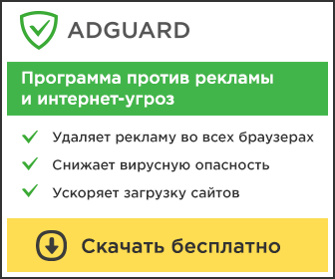Созданные ответы форума
-
АвторСообщения
-
Здравствуйте, вот что выдал ComboFix:
ComboFix 10-08-14.06 — Пользователь 15.08.2010 20:35:02.2.1 — x86
Microsoft Windows XP Professional 5.1.2600.3.1251.7.1049.18.511.209 [GMT 4:00]
Running from: c:documents and settingsПользовательРабочий столComboFix.exe
AV: avast! antivirus 4.8.1368 [VPS 100815-0] *On-access scanning disabled* (Updated) {7591DB91-41F0-48A3-B128-1A293FD8233D}
* Created a new restore point
.((((((((((((((((((((((((((((((((((((((( Other Deletions )))))))))))))))))))))))))))))))))))))))))))))))))
.c:documents and settingsПользовательГлавное менюПрограммыVKSaver
c:documents and settingsПользовательГлавное менюПрограммыVKSaverUninstall.lnk
c:documents and settingsПользовательМои документыReadiris.DUS
c:documents and settingsПользовательApplication DataDealio
c:documents and settingsПользовательApplication DataDealioreswidgets.xml
c:documents and settingsПользовательApplication DataDealiotemphttp___www_dealio_com_rss_coupons-deals_dotd_.xml
c:documents and settingsПользовательRecentThumbs.db
c:program filesCommon FilesWM
c:program filesDealio Toolbar
c:program filesDealio ToolbarIE4.0.2config.ini
c:program filesDealio ToolbarResamazon.gif
c:program filesDealio ToolbarResapple.gif
c:program filesDealio ToolbarResbarnes.gif
c:program filesDealio ToolbarResbestbuy.gif
c:program filesDealio ToolbarResdealio_logo.gif
c:program filesDealio ToolbarResdealio_logo_hover.gif
c:program filesDealio ToolbarResebay.gif
c:program filesDealio ToolbarResicon_settings.gif
c:program filesDealio ToolbarResmacys.gif
c:program filesDealio ToolbarResnewegg.gif
c:program filesDealio ToolbarResoverstock.gif
c:program filesDealio ToolbarRessearch-button-hover.gif
c:program filesDealio ToolbarRessearch-button.gif
c:program filesDealio ToolbarRessearch-chevron-hover.gif
c:program filesDealio ToolbarRessearch-chevron.gif
c:program filesDealio ToolbarRessearch_amazon.gif
c:program filesDealio ToolbarRessearch_dealio.gif
c:program filesDealio ToolbarRessearch_ebay.gif
c:program filesDealio ToolbarRessearch_yahoo.gif
c:program filesDealio ToolbarRestarget.gif
c:program filesDealio ToolbarReswalmart.gif
c:program filesDealio ToolbarReswidgets.xml
c:program filesSearch Settings
c:program filesSearch SettingsSearchSettings.dll
c:program filesSearch SettingsSearchSettings.exe
c:program filesSearch SettingsSearchSettingsRes409.dll
c:windowssystem32vksaver.dll.
((((((((((((((((((((((((( Files Created from 2010-07-15 to 2010-08-15 )))))))))))))))))))))))))))))))
.2010-08-13 18:57 . 2010-08-13 18:57 388096 —-a-r- c:documents and settingsПользовательApplication DataMicrosoftInstaller{45A66726-69BC-466B-A7A4-12FCBA4883D7}HiJackThis.exe
2010-08-12 08:59 . 2010-08-12 08:59 579072 -c—a-w- c:windowssystem32dllcacheuser32.dll
2010-07-21 14:30 . 2010-08-12 08:56
d
w- c:documents and settingsАдминистраторLocal SettingsApplication DataMicrosoft
2010-07-21 14:30 . 2010-07-21 14:31
d
w- c:documents and settingsАдминистратор
2010-07-21 14:30 . 2009-03-07 19:37
d—h—w- c:documents and settingsАдминистраторШаблоны
2010-07-21 14:30 . 2006-11-09 13:50
d
w- c:documents and settingsАдминистраторРабочий стол
2010-07-21 14:30 . 2006-11-09 13:50
d
w- c:documents and settingsАдминистраторМои документы
2010-07-21 14:30 . 2006-11-09 13:50
d
w- c:documents and settingsАдминистраторИзбранное
2010-07-21 14:30 . 2006-11-09 13:50
d
r- c:documents and settingsАдминистраторГлавное меню
2010-07-20 17:50 . 2010-07-20 17:50
d
w- c:windowssystem32wbemRepository.
(((((((((((((((((((((((((((((((((((((((( Find3M Report ))))))))))))))))))))))))))))))))))))))))))))))))))))
.
2010-08-15 16:38 . 2009-03-22 13:59
d
w- c:documents and settingsПользовательApplication DatauTorrent
2010-08-12 20:27 . 2001-10-20 12:00 567274 —-a-w- c:windowssystem32perfh019.dat
2010-08-12 20:27 . 2001-10-20 12:00 102662 —-a-w- c:windowssystem32perfc019.dat
2010-08-12 08:54 . 2010-08-12 08:54
d
w- c:documents and settingsАдминистраторApplication DataOffice Genuine Advantage
2010-08-11 19:36 . 2010-08-11 19:36
d
w- c:documents and settingsПользовательApplication DataMalwarebytes
2010-08-11 19:36 . 2010-08-11 19:36
d
w- c:documents and settingsAll UsersApplication DataMalwarebytes
2010-08-10 17:53 . 2009-03-22 13:59
d
w- c:program filesuTorrent
2010-08-08 20:15 . 2010-08-08 20:15 161296 —-a-w- c:windowssystem32driverstmcomm.sys
2010-08-04 20:34 . 2010-08-04 20:34
d
w- c:program filesOpenSource Flash Video Splitter
2010-07-20 17:08 . 2010-07-20 17:08 12 —-a-w- c:windowssystem32configsystemprofileApplication Dataswqatk.dat
2010-07-06 19:01 . 2008-08-19 16:19
d
w- c:documents and settingsAll UsersApplication DataPC Suite
2010-07-02 18:56 . 2009-08-09 19:07
d
w- c:program filesJnes
2010-07-02 15:14 . 2009-03-22 14:29
d
w- c:program filesOpera
2010-06-30 12:33 . 2004-08-17 12:04 149504 —-a-w- c:windowssystem32schannel.dll
2010-06-28 16:13 . 2009-03-10 16:17
d
w- c:program filesGoogle
2010-06-27 10:58 . 2006-11-09 13:53
d
w- c:program filesWinamp
2010-06-24 12:26 . 2004-08-17 12:04 916480 —-a-w- c:windowssystem32wininet.dll
2010-06-24 09:02 . 2004-08-17 11:54 1852032 —-a-w- c:windowssystem32win32k.sys
2010-06-21 15:27 . 2004-08-03 19:14 354304 —-a-w- c:windowssystem32driverssrv.sys
2010-06-17 14:03 . 2004-08-17 12:04 80384 —-a-w- c:windowssystem32iccvid.dll
2010-06-14 07:43 . 2004-08-17 12:04 1172480 —-a-w- c:windowssystem32msxml3.dll
2010-05-26 19:38 . 2010-05-26 19:38 501872 —-a-w- c:documents and settingsAll UsersApplication DataGoogleGoogle ToolbarUpdategtb15D.tmp.exe
.((((((((((((((((((((((((((((((((((((( Reg Loading Points ))))))))))))))))))))))))))))))))))))))))))))))))))
.
.
*Note* empty entries & legit default entries are not shown
REGEDIT4[HKEY_CURRENT_USERSOFTWAREMicrosoftWindowsCurrentVersionRun]
«NBJ»=»c:program filesAheadNero BackItUpNBJ.exe» [2004-09-24 1916928]
«uTorrent»=»c:program filesuTorrentuTorrent.exe» [2010-08-09 381304][HKEY_LOCAL_MACHINESOFTWAREMicrosoftWindowsCurrentVersionRun]
«NeroFilterCheck»=»c:windowssystem32NeroCheck.exe» [2001-07-09 155648]
«RTHDCPL»=»RTHDCPL.EXE» [2006-04-04 16120832]
«Gainward»=»c:program filesVDOToolTBPanel.exe» [2006-08-02 2146304]
«NvCplDaemon»=»c:windowssystem32NvCpl.dll» [2006-06-01 7618560]
«nwiz»=»nwiz.exe» [2006-06-01 1519616]
«NvMediaCenter»=»NvMCTray.dll» [2006-06-01 86016]
«OrderReminder»=»c:program filesHewlett-PackardOrderReminderOrderReminder.exe» [2005-12-21 98304]
«Adobe Photo Downloader»=»c:program filesAdobePhotoshop Album Starter Edition3.0Appsapdproxy.exe» [2005-06-06 57344]
«avast!»=»c:progra~1ALWILS~1Avast4ashDisp.exe» [2009-11-24 81000]
«NSLauncher»=»c:program filesNokiaNokia Software LauncherNSLauncher.exe» [2007-09-07 3100672]
«Acrobat Assistant 8.0″=»d:program filesAcrobatAcrotray.exe» [2008-01-11 623992]
«Adobe Reader Speed Launcher»=»c:program filesAdobeReader 8.0ReaderReader_sl.exe» [2008-01-11 39792][HKEY_USERS.DEFAULTSoftwareMicrosoftWindowsCurrentVersionRun]
«CTFMON.EXE»=»c:windowssystem32CTFMON.EXE» [2008-04-14 15360][HKEY_LOCAL_MACHINESYSTEMCurrentControlSetControlSafeBootMinimalWdf01000.sys]
@=»Driver»[HKLM~servicessharedaccessparametersfirewallpolicystandardprofileAuthorizedApplicationsList]
«%windir%\system32\sessmgr.exe»=
«c:\WINDOWS\system32\mmc.exe»=
«c:\GAMES\TRIADA\Nox\NOX.EXE»=
«c:\Program Files\uTorrent\uTorrent.exe»=
«%windir%\Network Diagnostic\xpnetdiag.exe»=
«c:\Program Files\Common Files\Nokia\Service Layer\A\nsl_host_process.exe»=
«c:\Program Files\Nokia\Nokia Software Updater\nsu_ui_client.exe»=
«c:\GAMES\NoX 2\NoxPatched.exe»=
«c:\Program Files\Opera\opera.exe»=
«c:\WINDOWS\system32\usmt\migwiz.exe»=[HKLM~servicessharedaccessparametersfirewallpolicystandardprofileGloballyOpenPortsList]
«24609:TCP»= 24609:TCPR0 67877202;67877202 Boot Guard Driver;c:windowssystem32drivers67877202.sys [16.03.2010 0:33 37392]
R1 67877201;67877201;c:windowssystem32drivers67877201.sys [16.03.2010 0:33 128016]
R1 aswSP;avast! Self Protection;c:windowssystem32driversaswSP.sys [22.03.2009 18:13 114768]
R1 setup_9.0.0.722_25.02.2010_22-07drv;setup_9.0.0.722_25.02.2010_22-07drv;c:windowssystem32drivers6787720.sys [16.03.2010 0:33 315408]
R2 Application Updater;Application Updater;c:program filesApplication UpdaterApplicationUpdater.exe [08.01.2010 0:51 380928]
R2 aswFsBlk;aswFsBlk;c:windowssystem32driversaswFsBlk.sys [22.03.2009 18:13 20560]
S3 nmwcdnsu;Nokia USB Flashing Phone Parent;c:windowssystem32driversnmwcdnsu.sys [29.03.2009 1:35 138112]
S3 nmwcdnsuc;Nokia USB Flashing Generic;c:windowssystem32driversnmwcdnsuc.sys [29.03.2009 1:35 8320]
.
Contents of the ‘Scheduled Tasks’ folder2010-08-15 c:windowsTasksOGALogon.job
— c:windowssystem32OGAEXEC.exe [2009-08-03 11:07]
.
.
Supplementary Scan
.
uStart Page = about:blank
uSearchMigratedDefaultURL = hxxp://www.google.com/search?q={searchTerms}&sourceid=ie7&rls=com.microsoft:en-US&ie=utf8&oe=utf8
uInternet Connection Wizard,ShellNext = iexplore
uSearchAssistant = hxxp://www.google.com/ie
uSearchURL,(Default) = hxxp://www.google.com/search?q=%s
IE: &Экспорт в Microsoft Excel — c:progra~1MICROS~2OFFICE11EXCEL.EXE/3000
IE: Google ВикиКомментарии… — c:program filesGoogleGoogle ToolbarComponentGoogleToolbarDynamic_mui_en_89D8574934B26AC4.dll/cmsidewiki.html
IE: Добавить в существующий PDF — d:program filesAcrobatAcroIEFavClient.dll/AcroIEAppend.html
IE: Добавить выделенное в существующий PDF — d:program filesAcrobatAcroIEFavClient.dll/AcroIEAppend.html
IE: Добавить выделенные ссылки в существующий PDF — d:program filesAcrobatAcroIEFavClient.dll/AcroIEAppendSelLinks.html
IE: Добавить целевую ссылку в существующий PDF — d:program filesAcrobatAcroIEFavClient.dll/AcroIEAppend.html
IE: Преобразовать в Adobe PDF — d:program filesAcrobatAcroIEFavClient.dll/AcroIECapture.html
IE: Преобразовать выбранные ссылки в Adobe PDF — d:program filesAcrobatAcroIEFavClient.dll/AcroIECaptureSelLinks.html
IE: Преобразовать выделенную область в Adobe PDF — d:program filesAcrobatAcroIEFavClient.dll/AcroIECapture.html
IE: Преобразовать целевую ссылку в Adobe PDF — d:program filesAcrobatAcroIEFavClient.dll/AcroIECapture.html
IE: {{A5C181DB-CF6E-441C-A6AC-482700A98CFD} — {0A0DBB4F-AA8B-4087-87CA-022A5F0698FB} — c:windowssystem32IeBlinder.dll
IE: {{EF326744-4CBB-4579-83B0-040BE095A9F4} — {0A0DBB4F-AA8B-4086-87CA-022A5F0698FB} — c:windowssystem32IeBlinder.dll
TCP: {F9186BF4-0763-4C7D-B2A9-B57330B96446} = 213.177.96.1,213.177.97.1
DPF: Microsoft XML Parser for Java — file:///C:/WINDOWS/Java/classes/xmldso.cab
.
— — — — ORPHANS REMOVED — — — —HKLM-Run-SearchSettings — c:program filesSearch SettingsSearchSettings.exe
AddRemove-DjVu Solo 3.1 — c:documents and settingsпользовательрабочий столUninst.isu**************************************************************************
catchme 0.3.1398 W2K/XP/Vista — rootkit/stealth malware detector by Gmer, http://www.gmer.net
Rootkit scan 2010-08-15 20:41
Windows 5.1.2600 Service Pack 3 NTFSscanning hidden processes …
scanning hidden autostart entries …
scanning hidden files …
scan completed successfully
hidden files: 0**************************************************************************
.
Completion time: 2010-08-15 20:44:17
ComboFix-quarantined-files.txt 2010-08-15 16:44
ComboFix2.txt 2010-03-11 18:37Pre-Run: 11 078 385 664 байт свободно
Post-Run: 12 113 252 352 байт свободно— — End Of File — — 8A791EAECE1FC97D1B57CF9464162A92
info.txt logfile of random’s system information tool 1.06 2010-03-09 21:10:38
======Uninstall list======
—>RunDll32 C:PROGRA~1COMMON~1INSTAL~1PROFES~1RunTime101Intel32Ctor.dll,LaunchSetup «C:Program FilesInstallShield Installation Information{4E7DC12A-3597-4A94-9429-F6C6987361B1}setup.exe» -l0x19 -removeonly
—>RunDll32 C:PROGRA~1COMMON~1INSTAL~1PROFES~1RunTime101Intel32Ctor.dll,LaunchSetup «C:Program FilesInstallShield Installation Information{7DADB304-AF20-48C3-A780-4B4133A08817}setup.exe» -l0x19 -removeonly
—>RunDll32 C:PROGRA~1COMMON~1INSTAL~1PROFES~1RunTime101Intel32Ctor.dll,LaunchSetup «C:Program FilesInstallShield Installation Information{9C423CF6-2DAA-4A37-94B8-59D7ECC7DB13}setup.exe» -l0x19 -removeonly
—>RunDll32 C:PROGRA~1COMMON~1INSTAL~1PROFES~1RunTime101Intel32Ctor.dll,LaunchSetup «C:Program FilesInstallShield Installation Information{FA6CC4B4-7741-4F8D-8E81-15C4BAB9869B}setup.exe» -l0x19 -removeonly
—>rundll32.exe setupapi.dll,InstallHinfSection DefaultUninstall 132 C:WINDOWSINFPCHealth.inf
1000NET—>C:WINDOWSIsUninst.exe -fC:GAMESTRIADA1000NETUninst.isu
3D Blockout—>C:WINDOWSIsUninst.exe -f»C:GAMESTRIADA3D BlockoutUninst.isu»
3D Cubix Mania—>C:WINDOWSIsUninst.exe -f»C:GAMESTRIADA3D Cubix ManiaUninst.isu»
3D Jumpy World—>C:WINDOWSIsUninst.exe -f»C:GAMESTRIADA3D Jumpy WorldUninst.isu»
3D Lines v1.2—>C:WINDOWSIsUninst.exe -f»C:GAMESTRIADA3D Lines v1.2Uninst.isu»
3D Soma Puzzle v2.0—>C:WINDOWSIsUninst.exe -f»C:GAMESTRIADA3D Soma Puzzle v2.0Uninst.isu»
5 in a line 1.00—>C:WINDOWSIsUninst.exe -f»C:GAMESTRIADA5 in a line 1.00Uninst.isu»
ACDSee 7.0 PowerPack—>MsiExec.exe /I{B0625F16-B742-4F75-9FD8-20B47ACC7DE2}
Adobe Acrobat 5.0—>C:WINDOWSISUNINST.EXE -f»C:Program FilesCommon FilesAdobeAcrobat 5.0NTUninst.isu» -c»C:Program FilesCommon FilesAdobeAcrobat 5.0NTUninst.dll»
Adobe Acrobat 8.1.2 Professional—>msiexec /I {AC76BA86-1050-0000-7760-000000000003}
Adobe Acrobat and Reader 8.1.2 Security Update 1 (KB403742)—>MsiExec.exe /X{6846389C-BAC0-4374-808E-B120F86AF5D7}
Adobe Audition 3.0.1 Build 8347 MKN Edition—>C:Program FilesAdobeAdobe Audition 3.0Uninstall.exe
Adobe Flash Player 10 ActiveX—>C:WINDOWSsystem32MacromedFlashuninstall_activeX.exe
Adobe Flash Player 10 Plugin—>C:WINDOWSsystem32MacromedFlashuninstall_plugin.exe
Adobe Reader 8 — Russian—>MsiExec.exe /I{AC76BA86-7AD7-1049-7B44-A81200000003}
Adobe® Photoshop® Album Starter Edition 3.0—>MsiExec.exe /I{4BDFD2CE-6329-42E4-9801-9B3D1F10D79B}
Alhademic Lines 1.31—>C:WINDOWSIsUninst.exe -f»C:GAMESTRIADAAlhademic Lines 1.31Uninst.isu»
avast! Antivirus—>C:Program FilesAlwil SoftwareAvast4aswRunDll.exe «C:Program FilesAlwil SoftwareAvast4Setupsetiface.dll»,RunSetup
BigJig v6.06—>C:WINDOWSIsUninst.exe -f»C:GAMESTRIADABigJig v6.06Uninst.isu»
BigMosaic v3.01—>C:WINDOWSIsUninst.exe -f»C:GAMESTRIADABigMosaic v3.01Uninst.isu»
Bubble Bobble Nostalgie v2.1 Gold—>C:WINDOWSIsUninst.exe -f»C:GAMESTRIADABubble Bobble Nostalgie v2.1 GoldUninst.isu»
Bubble Frenzy 1.0.5—>C:WINDOWSIsUninst.exe -f»C:GAMESTRIADABubble Frenzy 1.0.5Uninst.isu»
ClickPuzzle v1.1—>C:WINDOWSIsUninst.exe -f»C:GAMESTRIADAClickPuzzle v1.1Uninst.isu»
Combined Community Codec Pack 2007-07-22—>»C:Program FilesCombined Community Codec Packunins000.exe»
Compatibility Pack for the 2007 Office system—>MsiExec.exe /X{90120000-0020-0409-0000-0000000FF1CE}
Crazy Balls V1.9—>C:WINDOWSIsUninst.exe -f»C:GAMESTRIADACrazy Balls V1.9Uninst.isu»
Disciples the Sacred Lands—>C:WINDOWSIsUninst.exe -f»C:GAMESTRIADADisciples the Sacred LandsUninst.isu»
DivX Codec 3.1alpha release—>C:WINDOWSsystem32rundll32.exe setupapi,InstallHinfSection Remove_DivX 132 C:WINDOWSINFDivX.inf
DjVu Solo 3.1—>C:WINDOWSIsUninst.exe -f»C:Program FilesLizardTechDjVu Solo 3.1Uninst.isu»
D-Link DFE520TX—>C:PROGRA~1COMMON~1INSTAL~1Driver10INTEL3~1IDriver.exe /M{9629C9A1-74F7-4DD0-B99B-9066925E63F8}
D-Link PCI Fast Ethernet Adapter—>Rundll32.exe vuins32.dll,vuins32Ex $Rhine $D-Link
doPDF 6.3 printer—>»D:Program Files 2SoftlanddoPDF 6unins000.exe»
Downstone—>C:WINDOWSIsUninst.exe -fC:GAMESTRIADADownstoneUninst.isu
Dragon Scales 2001 1.51—>C:WINDOWSIsUninst.exe -f»C:GAMESTRIADADragon Scales 2001 1.51Uninst.isu»
Durak 2000 1.04—>C:WINDOWSIsUninst.exe -f»C:GAMESTRIADADurak 2000 1.04Uninst.isu»
El Dorado—>C:WINDOWSIsUninst.exe -f»C:GAMESTRIADAEl DoradoUninst.isu»
Erudit 1.0—>C:WINDOWSIsUninst.exe -f»C:GAMESTRIADAErudit 1.0Uninst.isu»
Escape from Monkey Island—>C:WINDOWSIsUninst.exe -f»C:GAMESTRIADAEscape from Monkey IslandUninst.isu»
Forecon 2—>C:WINDOWSIsUninst.exe -f»C:GAMESTRIADAForecon 2Uninst.isu»
Google Toolbar for Internet Explorer—>MsiExec.exe /I{DBEA1034-5882-4A88-8033-81C4EF0CFA29}
Google Toolbar for Internet Explorer—>regsvr32 /u /s «c:program filesgooglegoogletoolbar1.dll»
GribUser Any to FB2 1.0 (remove only)—>»D:Program files 2Any to FB2uninstall.exe»
GribUser FB2 to Any 1.0 (remove only)—>»D:Program files 2FB2AnyFB2 to Anyuninstall.exe»
Haali Media Splitter—>»C:Program FilesHaaliMatroskaSplitteruninstall.exe»
Happy 2001 V1.4.6.0—>C:WINDOWSIsUninst.exe -f»C:GAMESTRIADAHappy 2001 V1.4.6.0Uninst.isu»
High Definition Audio Driver Package — KB888111—>»C:WINDOWS$NtUninstallKB888111WXPSP2$spuninstspuninst.exe»
HijackThis 2.0.2—>»C:Program Filestrend microHijackThis.exe» /uninstall
Hotfix for Microsoft .NET Framework 3.5 SP1 (KB953595)—>C:WINDOWSsystem32msiexec.exe /package {CE2CDD62-0124-36CA-84D3-9F4DCF5C5BD9} /uninstall /qb+ REBOOTPROMPT=»»
Hotfix for Microsoft .NET Framework 3.5 SP1 (KB958484)—>C:WINDOWSsystem32msiexec.exe /package {CE2CDD62-0124-36CA-84D3-9F4DCF5C5BD9} /uninstall {A7EEA2F2-BFCD-4A54-A575-7B81A786E658} /qb+ REBOOTPROMPT=»»
Hotfix for Windows Media Format 11 SDK (KB929399)—>»C:WINDOWS$NtUninstallKB929399$spuninstspuninst.exe»
HP LaserJet M1005—>C:Program FilesAgilent-HP{460b4728-7aed-44de-bff5-1f6da89f8fd4}uninstall.exe SYSTEM «C:Program FilesAgilent-HP{460b4728-7aed-44de-bff5-1f6da89f8fd4}»
HP OrderReminder—>»C:Program FilesHewlett-PackardOrderReminderuninstallhpuninstaller.exe» hp_LaserJet_1018
Hungry Snake 2 v2.9—>C:WINDOWSIsUninst.exe -f»C:GAMESTRIADAHungry Snake 2 v2.9Uninst.isu»
Jappan 1.6—>C:WINDOWSIsUninst.exe -f»C:GAMESTRIADAJappan 1.6Uninst.isu»
Jig3000 1.0.2—>C:WINDOWSIsUninst.exe -f»C:GAMESTRIADAJig3000 1.0.2Uninst.isu»
JongPuzzle 1.41—>C:WINDOWSIsUninst.exe -f»C:GAMESTRIADAJongPuzzle 1.41Uninst.isu»
Jukebox 1.0—>C:WINDOWSIsUninst.exe -f»C:GAMESTRIADAJukebox 1.0Uninst.isu»
Jukebox 2.0—>C:WINDOWSIsUninst.exe -f»C:GAMESTRIADAJukebox 2.0Uninst.isu»
Jumping Balls 1.5—>C:WINDOWSIsUninst.exe -f»C:GAMESTRIADAJumping Balls 1.5Uninst.isu»
K-Lite Codec Pack 2.50 Full—>»C:Program FilesK-Lite Codec Packunins000.exe»
Kolobok—>C:WINDOWSIsUninst.exe -fC:GAMESTRIADAKolobokUninst.isu
Konik—>C:WINDOWSIsUninst.exe -fC:GAMESTRIADAKonikUninst.isu
Krakout—>C:WINDOWSIsUninst.exe -fC:GAMESTRIADAKrakoutUninst.isu
Lines 98 v4.0—>C:WINDOWSIsUninst.exe -f»C:GAMESTRIADALines 98 v4.0Uninst.isu»
Lizardtech Document Express Editor—>RunDll32 C:PROGRA~1COMMON~1INSTAL~1engine6INTEL3~1Ctor.dll,LaunchSetup «C:Program FilesInstallShield Installation Information{6B5D24D9-58D9-491C-AF7D-0FF20E79016B}Setup.exe» -l0x9
Lucky 2000 1.11—>C:WINDOWSIsUninst.exe -f»C:GAMESTRIADALucky 2000 1.11Uninst.isu»
Microsoft .NET Framework 1.1 Security Update (KB953297)—>»C:WINDOWSMicrosoft.NETFrameworkv1.1.4322Updateshotfix.exe» «C:WINDOWSMicrosoft.NETFrameworkv1.1.4322UpdatesM953297M953297Uninstall.msp»
Microsoft .NET Framework 1.1—>msiexec.exe /X {CB2F7EDD-9D1F-43C1-90FC-4F52EAE172A1}
Microsoft .NET Framework 1.1—>MsiExec.exe /X{CB2F7EDD-9D1F-43C1-90FC-4F52EAE172A1}
Microsoft .NET Framework 2.0 Service Pack 2—>MsiExec.exe /I{C09FB3CD-3D0C-3F2D-899A-6A1D67F2073F}
Microsoft .NET Framework 3.0 Service Pack 2—>MsiExec.exe /I{A3051CD0-2F64-3813-A88D-B8DCCDE8F8C7}
Microsoft .NET Framework 3.5 SP1—>C:WINDOWSMicrosoft.NETFrameworkv3.5Microsoft .NET Framework 3.5 SP1setup.exe
Microsoft .NET Framework 3.5 SP1—>MsiExec.exe /I{CE2CDD62-0124-36CA-84D3-9F4DCF5C5BD9}
Microsoft Compression Client Pack 1.0 for Windows XP—>»C:WINDOWS$NtUninstallMSCompPackV1$spuninstspuninst.exe»
Microsoft Internationalized Domain Names Mitigation APIs—>»C:WINDOWS$NtServicePackUninstallIDNMitigationAPIs$spuninstspuninst.exe»
Microsoft Kernel-Mode Driver Framework Feature Pack 1.7—>»C:WINDOWS$NtUninstallWdf01007$spuninstspuninst.exe»
Microsoft National Language Support Downlevel APIs—>»C:WINDOWS$NtServicePackUninstallNLSDownlevelMapping$spuninstspuninst.exe»
Microsoft Office — профессиональный выпуск версии 2003—>MsiExec.exe /I{90110419-6000-11D3-8CFE-0150048383C9}
Microsoft Silverlight—>MsiExec.exe /X{89F4137D-6C26-4A84-BDB8-2E5A4BB71E00}
Microsoft User-Mode Driver Framework Feature Pack 1.0—>»C:WINDOWS$NtUninstallWudf01000$spuninstspuninst.exe»
Microsoft Visual C++ 2005 ATL Update kb973923 — x86 8.0.50727.4053—>MsiExec.exe /X{770657D0-A123-3C07-8E44-1C83EC895118}
Microsoft Visual C++ 2005 Redistributable—>MsiExec.exe /X{7299052b-02a4-4627-81f2-1818da5d550d}
MSXML 4.0 SP2 (KB954430)—>MsiExec.exe /I{86493ADD-824D-4B8E-BD72-8C5DCDC52A71}
MSXML 4.0 SP2 (KB973688)—>MsiExec.exe /I{F662A8E6-F4DC-41A2-901E-8C11F044BDEC}
Nero 6 Ultra Edition—>C:Program FilesAheadnerouninstallUNNERO.exe /UNINSTALL
Nokia Connectivity Cable Driver—>MsiExec.exe /X{15AC0C5D-A6FB-4CE2-8CD0-28179EEB5625}
Nokia Flashing Cable Driver—>MsiExec.exe /X{D99C322D-C21B-40C7-AE71-EE51AA096B6E}
Nokia Lifeblog 2.5—>MsiExec.exe /I{E94603CA-2996-4154-8EE2-A5FCD4BFB500}
Nokia NSeries Application Installer—>MsiExec.exe /I{FD349381-D79C-4E5C-8980-015DFFB962D5}
Nokia NSeries Content Copier—>MsiExec.exe /X{F779EC8D-6703-4C4A-817C-37B07898E647}
Nokia NSeries Multimedia Player—>MsiExec.exe /I{FA25FAF6-3097-43C9-BBB2-A77CE8AF1881}
Nokia NSeries Music Manager—>MsiExec.exe /I{F89E5AD8-AE47-49B5-B9F9-C498791E6255}
Nokia NSeries One Touch Access—>MsiExec.exe /I{F4EE8763-EAA8-4BC1-8594-8501F5F00414}
Nokia NSeries System Utilities—>MsiExec.exe /X{96E94E18-54D6-42C1-8FC4-24DACEDC3395}
Nokia Software Launcher—>MsiExec.exe /I{A8C856AD-63CD-4613-AA29-E6C85607EA06}
Nokia Software Updater—>MsiExec.exe /X{EF4F620F-F295-41D7-92C0-6B635709C850}
NoX 1.3 NoXWorld Edition—>»C:GAMESNoX 2unins000.exe»
Nox—>C:WINDOWSIsUn0419.exe -fC:GAMESTRIADANoxUninst.isu
NVIDIA Drivers—>C:WINDOWSsystem32nvudisp.exe UninstallGUI
OGA Notifier 2.0.0048.0—>MsiExec.exe /I{B2544A03-10D0-4E5E-BA69-0362FFC20D18}
O’Lucky 2000—>C:WINDOWSIsUninst.exe -f»C:GAMESTRIADAO’Lucky 2000Uninst.isu»
OpenAL—>»C:Program FilesOpenALOpenALwEAX.exe» /U /S
Opera 10.00—>MsiExec.exe /X{FC66E05E-8D39-47A6-8D07-759F33727EB0}
PacDoom 1.21—>C:WINDOWSIsUninst.exe -f»C:GAMESTRIADAPacDoom 1.21Uninst.isu»
PC Connectivity Solution—>MsiExec.exe /I{6094AB91-4CC8-498E-9DFF-134CC0B159DE}
PDF-Viewer—>»C:Program FilesTracker SoftwarePDF Viewerunins000.exe»
Picture lines 1.2—>C:WINDOWSIsUninst.exe -f»C:GAMESTRIADAPicture lines 1.2Uninst.isu»
Picturesque Tetris 1.0—>C:WINDOWSIsUninst.exe -f»C:GAMESTRIADAPicturesque Tetris 1.0Uninst.isu»
Pole 1—>C:WINDOWSIsUninst.exe -f»C:GAMESTRIADAPole 1Uninst.isu»
Pole 2—>C:WINDOWSIsUninst.exe -f»C:GAMESTRIADAPole 2Uninst.isu»
PowerDVD—>RunDll32 C:PROGRA~1COMMON~1INSTAL~1engine6INTEL3~1Ctor.dll,LaunchSetup «C:Program FilesInstallShield Installation Information{6811CAA0-BF12-11D4-9EA1-0050BAE317E1}Setup.exe» -uninstall
Puzzle BrainStorm v1.21—>C:WINDOWSIsUninst.exe -f»C:GAMESTRIADAPuzzle BrainStorm v1.21Uninst.isu»
Readiris Pro 11—>MsiExec.exe /I{7C2B745A-E7F1-41F1-B9BB-3DDB8D52E4CE}
Realtek High Definition Audio Driver—>RtlUpd.exe -r -m
Scan To—>MsiExec.exe /I{9356940C-B360-4EF4-BE6C-BD488350AB17}
Security Update for CAPICOM (KB931906)—>MsiExec.exe /I{0EFDF2F9-836D-4EB7-A32D-038BD3F1FB2A}
Security Update for CAPICOM (KB931906)—>MsiExec.exe /X{0EFDF2F9-836D-4EB7-A32D-038BD3F1FB2A}
Sony Picture Utility—>RunDll32 C:PROGRA~1COMMON~1INSTAL~1PROFES~1RunTime101Intel32Ctor.dll,LaunchSetup «C:Program FilesInstallShield Installation Information{D5068583-D569-468B-9755-5FBF5848F46F}setup.exe» -l0x19 /removeonly uninstall -removeonly
Sony USB Driver—>RunDll32 C:PROGRA~1COMMON~1INSTAL~1engine6INTEL3~1Ctor.dll,LaunchSetup «C:Program FilesInstallShield Installation Information{5C29CB8B-AC1E-4114-8D68-9CD080140D4A}Setup.exe» UNINSTALL
Spelling Dictionaries Support For Adobe Reader 8—>MsiExec.exe /I{AC76BA86-7AD7-5464-3428-800000000003}
Tetris Crazy Edition v1.0—>C:WINDOWSIsUninst.exe -f»C:GAMESTRIADATetris Crazy Edition v1.0Uninst.isu»
Tetrize 2001 v1.21—>C:WINDOWSIsUninst.exe -f»C:GAMESTRIADATetrize 2001 v1.21Uninst.isu»
The Core Media Player 4.0—>»C:Program FilesCoreCodecThe Core Media Playeruninstall-tcmp4.exe»
The Grinch—>C:WINDOWSIsUninst.exe -f»C:GAMESTRIADAThe GrinchUninst.isu»
Theme Hospital—>C:WINDOWSIsUninst.exe -f»C:GAMESTRIADATheme HospitalUninst.isu»
Total Commander 6.02 XP—>»C:Program FilesTotal Commander XPunins000.exe»
Update for Microsoft .NET Framework 3.5 SP1 (KB963707)—>C:WINDOWSsystem32msiexec.exe /package {CE2CDD62-0124-36CA-84D3-9F4DCF5C5BD9} /uninstall {B2AE9C82-DC7B-3641-BFC8-87275C4F3607} /qb+ REBOOTPROMPT=»»
VDOTool 4.5—>»C:Program FilesVDOToolunins000.exe»
VKSaver—>»C:Program FilesVKSaveruninstall.exe»
WinAce Archiver—>C:Program FilesWinAceSXUNINST.EXE C:Program FilesWinAceSXUNINST.INI
Winamp (remove only)—>»C:Program FilesWinampUninstWA.exe»
WinDjView 1.0.3—>C:Program FilesWinDjViewuninstall.exe
Windows Driver Package — Nokia (WUDFRd) WPD (03/19/2007 6.83.31.1)—>C:PROGRA~1DIFXD6ACC4BE676423A2B130B78A4B627FC457D98997dpinst.exe /u C:WINDOWSsystem32DRVSTOREpccswpddri_039E7E24575DBAE6A389611AF28F4EB97729D33Epccswpddriver.inf
Windows Internet Explorer 8—>»C:WINDOWSie8spuninstspuninst.exe»
Windows Media Format 11 runtime—>»C:Program FilesWindows Media Playerwmsetsdk.exe» /UninstallAll
Windows Media Format 11 runtime—>»C:WINDOWS$NtUninstallWMFDist11$spuninstspuninst.exe»
Windows Media Player 11—>»C:WINDOWS$NtUninstallwmp11$spuninstspuninst.exe»
Windows XP Service Pack 3—>»C:WINDOWS$NtServicePackUninstall$spuninstspuninst.exe»
Zeros & Xes—>C:WINDOWSIsUninst.exe -f»C:GAMESTRIADAZeros & XesUninst.isu»
ZooKing V1.3—>C:WINDOWSIsUninst.exe -f»C:GAMESTRIADAZooKing V1.3Uninst.isu»
База документов «Охрана труда»: Апрель 2008—>MsiExec.exe /X{E9270101-40E5-482E-83FB-5D5A4C69BBE3}
Исправление для Windows XP (KB952287)—>»C:WINDOWS$NtUninstallKB952287$spuninstspuninst.exe»
Исправление для Windows XP (KB961118)—>»C:WINDOWS$NtUninstallKB961118$spuninstspuninst.exe»
Исправление для Windows XP (KB970653-v3)—>»C:WINDOWS$NtUninstallKB970653-v3$spuninstspuninst.exe»
Исправление для Windows XP (KB976098-v2)—>»C:WINDOWS$NtUninstallKB976098-v2$spuninstspuninst.exe»
Исправление для Windows XP (KB979306)—>»C:WINDOWS$NtUninstallKB979306$spuninstspuninst.exe»
Исправление для проигрывателя Windows Media 11 — (KB939683)—>»C:WINDOWS$NtUninstallKB939683$spuninstspuninst.exe»
Казаки Европейские Войны—>C:WINDOWSunvise32.exe C:Program FilesGamesCossacs EWuninstal.log
Казаки Последний Довод Королей—>C:WINDOWSunvise32.exe C:Program FilesGamesCossacs Art of Waruninstal.log
Критическое обновление для проигрывателя Windows Media 11 — (KB959772)—>»C:WINDOWS$NtUninstallKB959772_WM11$spuninstspuninst.exe»
Обновление безопасности для Windows Internet Explorer 7 (KB938127-v2)—>»C:WINDOWSie7updatesKB938127-v2-IE7spuninstspuninst.exe»
Обновление безопасности для Windows Internet Explorer 7 (KB956390)—>»C:WINDOWSie7updatesKB956390-IE7spuninstspuninst.exe»
Обновление безопасности для Windows Internet Explorer 7 (KB961260)—>»C:WINDOWSie7updatesKB961260-IE7spuninstspuninst.exe»
Обновление безопасности для Windows Internet Explorer 7 (KB963027)—>»C:WINDOWSie7updatesKB963027-IE7spuninstspuninst.exe»
Обновление безопасности для Windows Internet Explorer 7 (KB969897)—>»C:WINDOWSie7updatesKB969897-IE7spuninstspuninst.exe»
Обновление безопасности для Windows Internet Explorer 8 (KB969897)—>»C:WINDOWSie8updatesKB969897-IE8spuninstspuninst.exe»
Обновление безопасности для Windows Internet Explorer 8 (KB971961)—>»C:WINDOWSie8updatesKB971961-IE8spuninstspuninst.exe»
Обновление безопасности для Windows Internet Explorer 8 (KB972260)—>»C:WINDOWSie8updatesKB972260-IE8spuninstspuninst.exe»
Обновление безопасности для Windows Internet Explorer 8 (KB974455)—>»C:WINDOWSie8updatesKB974455-IE8spuninstspuninst.exe»
Обновление безопасности для Windows Internet Explorer 8 (KB976325)—>»C:WINDOWSie8updatesKB976325-IE8spuninstspuninst.exe»
Обновление безопасности для Windows Internet Explorer 8 (KB978207)—>»C:WINDOWSie8updatesKB978207-IE8spuninstspuninst.exe»
Обновление безопасности для Windows XP — (KB941569)—>»C:WINDOWS$NtUninstallKB941569$spuninstspuninst.exe»
Обновление безопасности для Windows XP (KB923561)—>»C:WINDOWS$NtUninstallKB923561$spuninstspuninst.exe»
Обновление безопасности для Windows XP (KB923789)—>C:WINDOWSsystem32MacroMedFlashgenuinst.exe C:WINDOWSsystem32MacroMedFlashKB923789.inf
Обновление безопасности для Windows XP (KB938464)—>»C:WINDOWS$NtUninstallKB938464$spuninstspuninst.exe»
Обновление безопасности для Windows XP (KB938464-v2)—>»C:WINDOWS$NtUninstallKB938464-v2$spuninstspuninst.exe»
Обновление безопасности для Windows XP (KB946648)—>»C:WINDOWS$NtUninstallKB946648$spuninstspuninst.exe»
Обновление безопасности для Windows XP (KB950762)—>»C:WINDOWS$NtUninstallKB950762$spuninstspuninst.exe»
Обновление безопасности для Windows XP (KB950974)—>»C:WINDOWS$NtUninstallKB950974$spuninstspuninst.exe»
Обновление безопасности для Windows XP (KB951066)—>»C:WINDOWS$NtUninstallKB951066$spuninstspuninst.exe»
Обновление безопасности для Windows XP (KB951376-v2)—>»C:WINDOWS$NtUninstallKB951376-v2$spuninstspuninst.exe»
Обновление безопасности для Windows XP (KB951698)—>»C:WINDOWS$NtUninstallKB951698$spuninstspuninst.exe»
Обновление безопасности для Windows XP (KB951748)—>»C:WINDOWS$NtUninstallKB951748$spuninstspuninst.exe»
Обновление безопасности для Windows XP (KB952004)—>»C:WINDOWS$NtUninstallKB952004$spuninstspuninst.exe»
Обновление безопасности для Windows XP (KB952954)—>»C:WINDOWS$NtUninstallKB952954$spuninstspuninst.exe»
Обновление безопасности для Windows XP (KB954211)—>»C:WINDOWS$NtUninstallKB954211$spuninstspuninst.exe»
Обновление безопасности для Windows XP (KB954459)—>»C:WINDOWS$NtUninstallKB954459$spuninstspuninst.exe»
Обновление безопасности для Windows XP (KB954600)—>»C:WINDOWS$NtUninstallKB954600$spuninstspuninst.exe»
Обновление безопасности для Windows XP (KB955069)—>»C:WINDOWS$NtUninstallKB955069$spuninstspuninst.exe»
Обновление безопасности для Windows XP (KB956391)—>»C:WINDOWS$NtUninstallKB956391$spuninstspuninst.exe»
Обновление безопасности для Windows XP (KB956572)—>»C:WINDOWS$NtUninstallKB956572$spuninstspuninst.exe»
Обновление безопасности для Windows XP (KB956744)—>»C:WINDOWS$NtUninstallKB956744$spuninstspuninst.exe»
Обновление безопасности для Windows XP (KB956802)—>»C:WINDOWS$NtUninstallKB956802$spuninstspuninst.exe»
Обновление безопасности для Windows XP (KB956803)—>»C:WINDOWS$NtUninstallKB956803$spuninstspuninst.exe»
Обновление безопасности для Windows XP (KB956841)—>»C:WINDOWS$NtUninstallKB956841$spuninstspuninst.exe»
Обновление безопасности для Windows XP (KB956844)—>»C:WINDOWS$NtUninstallKB956844$spuninstspuninst.exe»
Обновление безопасности для Windows XP (KB957095)—>»C:WINDOWS$NtUninstallKB957095$spuninstspuninst.exe»
Обновление безопасности для Windows XP (KB957097)—>»C:WINDOWS$NtUninstallKB957097$spuninstspuninst.exe»
Обновление безопасности для Windows XP (KB958215)—>»C:WINDOWS$NtUninstallKB958215$spuninstspuninst.exe»
Обновление безопасности для Windows XP (KB958644)—>»C:WINDOWS$NtUninstallKB958644$spuninstspuninst.exe»
Обновление безопасности для Windows XP (KB958687)—>»C:WINDOWS$NtUninstallKB958687$spuninstspuninst.exe»
Обновление безопасности для Windows XP (KB958690)—>»C:WINDOWS$NtUninstallKB958690$spuninstspuninst.exe»
Обновление безопасности для Windows XP (KB958869)—>»C:WINDOWS$NtUninstallKB958869$spuninstspuninst.exe»
Обновление безопасности для Windows XP (KB959426)—>»C:WINDOWS$NtUninstallKB959426$spuninstspuninst.exe»
Обновление безопасности для Windows XP (KB960225)—>»C:WINDOWS$NtUninstallKB960225$spuninstspuninst.exe»
Обновление безопасности для Windows XP (KB960714)—>»C:WINDOWS$NtUninstallKB960714$spuninstspuninst.exe»
Обновление безопасности для Windows XP (KB960715)—>»C:WINDOWS$NtUninstallKB960715$spuninstspuninst.exe»
Обновление безопасности для Windows XP (KB960803)—>»C:WINDOWS$NtUninstallKB960803$spuninstspuninst.exe»
Обновление безопасности для Windows XP (KB960859)—>»C:WINDOWS$NtUninstallKB960859$spuninstspuninst.exe»
Обновление безопасности для Windows XP (KB961371)—>»C:WINDOWS$NtUninstallKB961371$spuninstspuninst.exe»
Обновление безопасности для Windows XP (KB961373)—>»C:WINDOWS$NtUninstallKB961373$spuninstspuninst.exe»
Обновление безопасности для Windows XP (KB961501)—>»C:WINDOWS$NtUninstallKB961501$spuninstspuninst.exe»
Обновление безопасности для Windows XP (KB968537)—>»C:WINDOWS$NtUninstallKB968537$spuninstspuninst.exe»
Обновление безопасности для Windows XP (KB969059)—>»C:WINDOWS$NtUninstallKB969059$spuninstspuninst.exe»
Обновление безопасности для Windows XP (KB969898)—>»C:WINDOWS$NtUninstallKB969898$spuninstspuninst.exe»
Обновление безопасности для Windows XP (KB969947)—>»C:WINDOWS$NtUninstallKB969947$spuninstspuninst.exe»
Обновление безопасности для Windows XP (KB970238)—>»C:WINDOWS$NtUninstallKB970238$spuninstspuninst.exe»
Обновление безопасности для Windows XP (KB971486)—>»C:WINDOWS$NtUninstallKB971486$spuninstspuninst.exe»
Обновление безопасности для Windows XP (KB971557)—>»C:WINDOWS$NtUninstallKB971557$spuninstspuninst.exe»
Обновление безопасности для Windows XP (KB971633)—>»C:WINDOWS$NtUninstallKB971633$spuninstspuninst.exe»
Обновление безопасности для Windows XP (KB971657)—>»C:WINDOWS$NtUninstallKB971657$spuninstspuninst.exe»
Обновление безопасности для Windows XP (KB973346)—>»C:WINDOWS$NtUninstallKB973346$spuninstspuninst.exe»
Обновление безопасности для Windows XP (KB973354)—>»C:WINDOWS$NtUninstallKB973354$spuninstspuninst.exe»
Обновление безопасности для Windows XP (KB973507)—>»C:WINDOWS$NtUninstallKB973507$spuninstspuninst.exe»
Обновление безопасности для Windows XP (KB973525)—>»C:WINDOWS$NtUninstallKB973525$spuninstspuninst.exe»
Обновление безопасности для Windows XP (KB973869)—>»C:WINDOWS$NtUninstallKB973869$spuninstspuninst.exe»
Обновление безопасности для Windows XP (KB974112)—>»C:WINDOWS$NtUninstallKB974112$spuninstspuninst.exe»
Обновление безопасности для Windows XP (KB974571)—>»C:WINDOWS$NtUninstallKB974571$spuninstspuninst.exe»
Обновление безопасности для Windows XP (KB975025)—>»C:WINDOWS$NtUninstallKB975025$spuninstspuninst.exe»
Обновление безопасности для Windows XP (KB975467)—>»C:WINDOWS$NtUninstallKB975467$spuninstspuninst.exe»
Обновление безопасности для Windows XP (KB978262)—>»C:WINDOWS$NtUninstallKB978262$spuninstspuninst.exe»
Обновление безопасности для проигрывателя Windows Media — (KB952069)—>»C:WINDOWS$NtUninstallKB952069_WM9$spuninstspuninst.exe»
Обновление безопасности для проигрывателя Windows Media — (KB954155)—>»C:WINDOWS$NtUninstallKB954155_WM9$spuninstspuninst.exe»
Обновление безопасности для проигрывателя Windows Media — (KB968816)—>»C:WINDOWS$NtUninstallKB968816_WM9$spuninstspuninst.exe»
Обновление безопасности для проигрывателя Windows Media — (KB973540)—>»C:WINDOWS$NtUninstallKB973540_WM9$spuninstspuninst.exe»
Обновление безопасности для проигрывателя Windows Media 11 — (KB936782)—>»C:WINDOWS$NtUninstallKB936782_WMP11$spuninstspuninst.exe»
Обновление для Windows Internet Explorer 8 (KB971180)—>»C:WINDOWSie8updatesKB971180-IE8spuninstspuninst.exe»
Обновление для Windows Internet Explorer 8 (KB976662)—>»C:WINDOWSie8updatesKB976662-IE8spuninstspuninst.exe»
Обновление для Windows Internet Explorer 8 (KB976749)—>»C:WINDOWSie8updatesKB976749-IE8spuninstspuninst.exe»
Обновление для Windows XP (KB951978)—>»C:WINDOWS$NtUninstallKB951978$spuninstspuninst.exe»
Обновление для Windows XP (KB955839)—>»C:WINDOWS$NtUninstallKB955839$spuninstspuninst.exe»
Обновление для Windows XP (KB967715)—>»C:WINDOWS$NtUninstallKB967715$spuninstspuninst.exe»
Обновление для Windows XP (KB968389)—>»C:WINDOWS$NtUninstallKB968389$spuninstspuninst.exe»
Обновление для Windows XP (KB973687)—>»C:WINDOWS$NtUninstallKB973687$spuninstspuninst.exe»
Обновление для Windows XP (KB973815)—>»C:WINDOWS$NtUninstallKB973815$spuninstspuninst.exe»
Охрана труда. Август 2008—>MsiExec.exe /X{8EA3E29D-6013-4EAD-8E4D-476DCD2C6EE1}
Проигрыватель Windows Media 11—>»C:Program FilesWindows Media PlayerSetup_wm.exe» /Uninstall
Форум Документ 2.0—>MsiExec.exe /I{9AEC3CD5-8A7B-4BEF-8178-A5970BA6DEB6}
Форум Документ—>MsiExec.exe /X{DC4A7DD2-5CBC-4B0C-88CA-E2102E2E484F}
Яндекс.Бар 4.3 для Internet Explorer—>MsiExec.exe /X{2B9C002D-F3C1-4F8A-B29A-7F9E9B473D4D}======Hosts File======
127.0.0.1 mpa.one.microsoft.com
127.0.0.1 genuine.microsoft.com
127.0.0.1 sls.microsoft.com======Security center information======
AV: avast! antivirus 4.8.1368 [VPS 100309-0]
======System event log======
Computer Name: CB4497214BD8421
Event Code: 7035
Message: Служба «Служба сетевого расположения (NLA)» успешно отправила управляющий элемент «запустить».Record Number: 37476
Source Name: Service Control Manager
Time Written: 20100131195209.000000+180
Event Type: информация
User: NT AUTHORITYSYSTEMComputer Name: CB4497214BD8421
Event Code: 7035
Message: Служба «avast! Web Scanner» успешно отправила управляющий элемент «запустить».Record Number: 37475
Source Name: Service Control Manager
Time Written: 20100131195209.000000+180
Event Type: информация
User: NT AUTHORITYSYSTEMComputer Name: CB4497214BD8421
Event Code: 7036
Message: Служба «avast! Mail Scanner» перешла в состояние Работает.Record Number: 37474
Source Name: Service Control Manager
Time Written: 20100131195208.000000+180
Event Type: информация
User:Computer Name: CB4497214BD8421
Event Code: 7035
Message: Служба «avast! Mail Scanner» успешно отправила управляющий элемент «запустить».Record Number: 37473
Source Name: Service Control Manager
Time Written: 20100131195208.000000+180
Event Type: информация
User: NT AUTHORITYSYSTEMComputer Name: CB4497214BD8421
Event Code: 7036
Message: Служба «FLEXnet Licensing Service» перешла в состояние Работает.Record Number: 37472
Source Name: Service Control Manager
Time Written: 20100131195208.000000+180
Event Type: информация
User:=====Application event log=====
Computer Name: CB4497214BD8421
Event Code: 1904
Message:
Record Number: 9368
Source Name: HHCTRL
Time Written: 20091108202613.000000+180
Event Type: информация
User:Computer Name: CB4497214BD8421
Event Code: 1904
Message:
Record Number: 9367
Source Name: HHCTRL
Time Written: 20091108202613.000000+180
Event Type: информация
User:Computer Name: CB4497214BD8421
Event Code: 1904
Message:
Record Number: 9366
Source Name: HHCTRL
Time Written: 20091108202613.000000+180
Event Type: информация
User:Computer Name: CB4497214BD8421
Event Code: 1904
Message:
Record Number: 9365
Source Name: HHCTRL
Time Written: 20091108202613.000000+180
Event Type: информация
User:Computer Name: CB4497214BD8421
Event Code: 1904
Message:
Record Number: 9364
Source Name: HHCTRL
Time Written: 20091108202613.000000+180
Event Type: информация
User:======Environment variables======
«ComSpec»=%SystemRoot%system32cmd.exe
«Path»=C:Program FilesPC Connectivity Solution;%SystemRoot%system32;%SystemRoot%;%SystemRoot%System32Wbem
«windir»=%SystemRoot%
«FP_NO_HOST_CHECK»=NO
«OS»=Windows_NT
«PROCESSOR_ARCHITECTURE»=x86
«PROCESSOR_LEVEL»=15
«PROCESSOR_IDENTIFIER»=x86 Family 15 Model 79 Stepping 2, AuthenticAMD
«PROCESSOR_REVISION»=4f02
«NUMBER_OF_PROCESSORS»=1
«PATHEXT»=.COM;.EXE;.BAT;.CMD;.VBS;.VBE;.JS;.JSE;.WSF;.WSH
«TEMP»=%SystemRoot%TEMP
«TMP»=%SystemRoot%TEMP
EOF
Избавиться от вируса так и не удалось, мне посоветовали проверить компьютер с помощью AVPTool или Drweb cureit, но это не помогло. Для скачивания AVPTool на этом сайте есть ссылки на virusinfo.info, доступ куда мне заблокирован вирусом, а в другом месте нашел AVPTool только с сильно устаревшими базами, так что он почти ничего не нашел, а обновить базы вирус не дает. Drweb cureit нашел с относительно свежими базами (выпущены 16 дней назад), но он ничего сделать не может — когда проверка завершена на 80 — 90%, и найдена, но еще не удалена куча зараженных объектов, вирус просто перезагружает комп. Да и его базы тоже обновить невозможно. Что еще можно сделать?
P.P.S. на флешку этот вирус мог записаться?; если я ее подключу к компу, не начнется ли все снова, ведь мой антивирусник не справился с ним?
После работы ComboFix некоторые проблемы все-таки остались:
1)после перезагрузки компьютера любой из браузеров первый раз не хочет запускаться, вылезает окно «Отказано в доступе к указанному устройству, пути или файлу. Возможно, у вас нет нужных прав доступа к этому объекту», при втором и последующих запусках все нормально;
2) при запуске Интернет Эксплорера в его окне отсутствует адресная строка, кнопки «вперед» и «назад», строка поиска, там просто пустое место, видны обои рабочего стола; если перейти по какой-нибудь ссылке, то все это появляется, но через один или несколько запусков этого браузера снова пропадает;
3) по прежнему ни в одном браузере не грузятся некоторые сайты (см. мой первый пост, а также некоторые сайты из избранного Интернет Эксплорера, не относящиеся к борьбе с вирусами, например сайты некоторых интернет-магазинов);
4) один сайт из избранного Интернет Эксплорера http://www.nsu.ru/education/biology/genetics/ корректно открывается в Опере, а в Интернет Эксплорере — нечитаемая абракадабраP.S. хотелось бы узнать, что за пакость у меня была, что она делала с компом, надо ли теперь менять пароли?
CERBER, спасибо.
Лог-файл после применения Combofix:
ComboFix 10-03-11.02 — Пользователь 11.03.2010 21:17:38.1.1 — x86
Microsoft Windows XP Professional 5.1.2600.3.1251.7.1049.18.511.197 [GMT 3:00]
Running from: c:documents and settingsПользовательРабочий столComboFix.exe
Command switches used :: c:documents and settingsПользовательРабочий столWindowsXP-KB310994-SP2-Pro-BootDisk-ENU.exe
AV: avast! antivirus 4.8.1368 [VPS 100311-0] *On-access scanning disabled* (Updated) {7591DB91-41F0-48A3-B128-1A293FD8233D}
* Created a new restore point
.((((((((((((((((((((((((((((((((((((((( Other Deletions )))))))))))))))))))))))))))))))))))))))))))))))))
.c:documents and settingsПользовательГлавное менюПрограммыVKSaver
c:documents and settingsПользовательГлавное менюПрограммыVKSaverUninstall.lnk
c:documents and settingsAll UsersГлавное менюПрограммыVKSaver
c:documents and settingsAll UsersГлавное менюПрограммыVKSaverReadme.txt.lnk
c:documents and settingsAll UsersГлавное менюПрограммыVKSaverUninstall.lnk
c:documents and settingsAll UsersГлавное менюПрограммыVKSaverVKSaver.lnk
c:documents and settingsAll UsersApplication DataMicrosoftNetworkDownloaderqmgr0.dat
c:documents and settingsAll UsersApplication DataMicrosoftNetworkDownloaderqmgr1.dat
c:program filesCommon Fileskeylog.txt
c:program filesVKSaver
c:program filesVKSaverReadme.txt
c:program filesVKSaveruninstall.exe
c:program filesVKSaverVKSaverUI.exe
c:program filesVKSaverVKSaverUpdater.exe
c:recyclerS-1-5-21-0243336031-4052116379-881863308-0851
c:recyclerS-1-5-21-1482476501-1644491937-682003330-1013
c:windowssystem321b5b72ae.exe
c:windowssystem322MDWAi8.exe
c:windowssystem324VhsXrf.exe
c:windowssystem325M8Q3CW.exe
c:windowssystem328dk7Dwg.exe
c:windowssystem32tmp73.tmp
c:windowssystem32vksaver.dll
BITS: Possible infected sites
hxxp://soft.export.yandex.ru
hxxp://download.yandex.ru
.
((((((((((((((((((((((((( Files Created from 2010-02-11 to 2010-03-11 )))))))))))))))))))))))))))))))
.2010-03-11 17:54 . 2010-03-11 17:54 81920 —-a-w- c:windowssystem32ROhMNFP.exe
2010-03-11 15:54 . 2010-03-11 15:54 81920 —-a-w- c:windowssystem32NGLjJSO.exe
2010-03-10 16:19 . 2010-03-10 16:19 76288 —-a-w- c:windowssystem32m2b1ScO.exe
2010-03-09 16:39 . 2010-03-09 16:39 81408 —-a-w- c:windowssystem32QVBLgeb.exe
2010-03-08 22:08 . 2010-03-11 17:45
d
w- c:program filestrend micro
2010-03-08 22:08 . 2010-03-09 18:10
d
w- C:rsit
2010-03-08 21:56 . 2010-03-08 21:56 76800 —-a-w- c:windowssystem32iVWRf70.exe
2010-03-08 21:49 . 2010-03-08 21:49 76800 —-a-w- c:windowssystem32uM5Svkk.exe
2010-03-08 13:10 . 2010-03-08 13:10 76800 —-a-w- c:windowssystem32MtB9sMz.exe
2010-03-08 11:33 . 2010-03-08 11:33
d
w- c:windowssystem32wbemRepository
2010-03-07 23:34 . 2010-03-07 23:34 84992 —-a-w- c:windowssystem32wKF6aAC.exe
2010-03-07 22:10 . 2010-03-07 22:10 84992 —-a-w- c:windowssystem32U7d6wE7.exe
2010-03-07 22:02 . 2010-03-07 22:02
d
w- c:program filesCommon Fileswm
2010-03-07 22:01 . 2010-03-07 22:00 77312 —-a-w- c:windowssystem32NeCUEUC.exe
2010-03-07 22:00 . 2010-03-07 22:00
d-sh—w- c:windowssystem32configsystemprofileIETldCache
2010-03-02 20:32 . 2010-03-02 20:32
d
w- c:program filesCommon FilesLizardTech Shared
2010-03-02 20:32 . 2005-11-22 18:10 774144 —-a-w- c:windowssystem32LTIFilter.dll
2010-03-01 13:53 . 2010-03-01 13:53
d
w- c:documents and settingsПользовательLocal SettingsApplication DataYandex
2010-03-01 13:53 . 2010-03-01 13:53
d
w- c:documents and settingsAll UsersApplication DataYandex
2010-03-01 13:53 . 2010-03-01 13:53
d
w- c:documents and settingsПользовательApplication DataYandex
2010-03-01 13:53 . 2010-03-01 13:53
d
w- c:program filesYandex
2010-02-20 21:49 . 2010-02-20 21:49
d
w- c:program filesElcomSoft.
(((((((((((((((((((((((((((((((((((((((( Find3M Report ))))))))))))))))))))))))))))))))))))))))))))))))))))
.
2010-03-11 18:26 . 2009-03-22 13:59
d
w- c:documents and settingsПользовательApplication DatauTorrent
2010-03-11 17:53 . 2009-03-22 14:29
d
w- c:program filesOpera
2010-03-05 10:33 . 2009-03-22 13:59
d
w- c:program filesuTorrent
2010-03-02 20:32 . 2006-11-09 13:50
d—h—w- c:program filesInstallShield Installation Information
2010-02-25 18:50 . 2009-12-08 21:50 315392 —-a-w- c:windowssystem32TubeFinder.exe
2010-01-28 13:56 . 2009-11-01 11:46
d
w- c:documents and settingsAll UsersApplication DataFLEXnet
2010-01-21 16:54 . 2009-03-22 19:14
d
w- c:program filesMicrosoft Silverlight
2009-12-21 19:08 . 2004-08-17 12:04 916480 —-a-w- c:windowssystem32wininet.dll
.((((((((((((((((((((((((((((((((((((( Reg Loading Points ))))))))))))))))))))))))))))))))))))))))))))))))))
.
.
*Note* empty entries & legit default entries are not shown
REGEDIT4[HKEY_LOCAL_MACHINESOFTWAREMicrosoftInternet ExplorerToolbar]
«{91397D20-1446-11D4-8AF4-0040CA1127B6}»= «c:program filesYandexYandexBarIEyndbar.dll» [2009-12-24 8729864][HKEY_CLASSES_ROOTclsid{91397d20-1446-11d4-8af4-0040ca1127b6}]
[HKEY_CLASSES_ROOTYandex.Toolbar.1]
[HKEY_CLASSES_ROOTTypeLib{91397D13-1446-11D4-8AF4-0040CA1127B6}]
[HKEY_CLASSES_ROOTYandex.Toolbar][HKEY_CURRENT_USERSoftwareMicrosoftInternet ExplorerToolbarWebbrowser]
«{91397D20-1446-11D4-8AF4-0040CA1127B6}»= «c:program filesYandexYandexBarIEyndbar.dll» [2009-12-24 8729864][HKEY_CLASSES_ROOTclsid{91397d20-1446-11d4-8af4-0040ca1127b6}]
[HKEY_CLASSES_ROOTYandex.Toolbar.1]
[HKEY_CLASSES_ROOTTypeLib{91397D13-1446-11D4-8AF4-0040CA1127B6}]
[HKEY_CLASSES_ROOTYandex.Toolbar][HKEY_CURRENT_USERSOFTWAREMicrosoftWindowsCurrentVersionRun]
«NBJ»=»c:program filesAheadNero BackItUpNBJ.exe» [2004-09-24 1916928]
«uTorrent»=»c:program filesuTorrentuTorrent.exe» [2010-03-04 318256][HKEY_LOCAL_MACHINESOFTWAREMicrosoftWindowsCurrentVersionRun]
«NeroFilterCheck»=»c:windowssystem32NeroCheck.exe» [2001-07-09 155648]
«RTHDCPL»=»RTHDCPL.EXE» [2006-04-04 16120832]
«Gainward»=»c:program filesVDOToolTBPanel.exe» [2006-08-02 2146304]
«NvCplDaemon»=»c:windowssystem32NvCpl.dll» [2006-06-01 7618560]
«nwiz»=»nwiz.exe» [2006-06-01 1519616]
«NvMediaCenter»=»NvMCTray.dll» [2006-06-01 86016]
«OrderReminder»=»c:program filesHewlett-PackardOrderReminderOrderReminder.exe» [2005-12-21 98304]
«Adobe Photo Downloader»=»c:program filesAdobePhotoshop Album Starter Edition3.0Appsapdproxy.exe» [2005-06-06 57344]
«avast!»=»c:progra~1ALWILS~1Avast4ashDisp.exe» [2009-11-24 81000]
«NSLauncher»=»c:program filesNokiaNokia Software LauncherNSLauncher.exe» [2007-09-07 3100672]
«Acrobat Assistant 8.0″=»d:program filesAcrobatAcrotray.exe» [2008-01-11 623992]
«Adobe Reader Speed Launcher»=»c:program filesAdobeReader 8.0ReaderReader_sl.exe» [2008-01-11 39792][HKEY_USERS.DEFAULTSoftwareMicrosoftWindowsCurrentVersionRun]
«CTFMON.EXE»=»c:windowssystem32CTFMON.EXE» [2008-04-14 15360]c:documents and settingsЏ®«м§®ў ⥫샫 ў®Ґ ¬ҐоЏа®Ја ¬¬лЂўв®§ Јаг§Є
€бва㬥⠯஢ҐаЄЁ ®бЁвҐ«п ¤«п Cyber-shot Viewer.lnk — c:program filesSonySony Picture UtilityVolumeWatcherSPUVolumeWatcher.exe [2006-12-29 155648][HKEY_LOCAL_MACHINEsoftwaremicrosoftwindows ntcurrentversionwinlogon]
«Userinit»=»c:windowssystem32userinit.exe,c:windowssystem321b5b72ae.exe,\?globalrootsystemrootsystem32NeCUEUC.exe,»[HKEY_LOCAL_MACHINESYSTEMCurrentControlSetControlSafeBootMinimalWdf01000.sys]
@=»Driver»[HKLM~servicessharedaccessparametersfirewallpolicystandardprofileAuthorizedApplicationsList]
«%windir%\system32\sessmgr.exe»=
«c:\WINDOWS\system32\mmc.exe»=
«c:\GAMES\TRIADA\Nox\NOX.EXE»=
«c:\Program Files\uTorrent\uTorrent.exe»=
«%windir%\Network Diagnostic\xpnetdiag.exe»=
«c:\Program Files\Common Files\Nokia\Service Layer\A\nsl_host_process.exe»=
«c:\Program Files\Nokia\Nokia Software Updater\nsu_ui_client.exe»=
«c:\GAMES\NoX 2\NoxPatched.exe»=
«c:\Program Files\Opera\opera.exe»=[HKLM~servicessharedaccessparametersfirewallpolicystandardprofileGloballyOpenPortsList]
«24609:TCP»= 24609:TCPR1 aswSP;avast! Self Protection;c:windowssystem32driversaswSP.sys [22.03.2009 17:13 114768]
R2 aswFsBlk;aswFsBlk;c:windowssystem32driversaswFsBlk.sys [22.03.2009 17:13 20560]
S3 nmwcdnsu;Nokia USB Flashing Phone Parent;c:windowssystem32driversnmwcdnsu.sys [29.03.2009 0:35 138112]
S3 nmwcdnsuc;Nokia USB Flashing Generic;c:windowssystem32driversnmwcdnsuc.sys [29.03.2009 0:35 8320]
.
Contents of the ‘Scheduled Tasks’ folder2010-03-11 c:windowsTasksOGALogon.job
— c:windowssystem32OGAEXEC.exe [2009-08-03 11:07]
.
.
Supplementary Scan
.
uStart Page = hxxp://www.yandex.ru/?clid=135293
uSearchMigratedDefaultURL = hxxp://www.google.com/search?q={searchTerms}&sourceid=ie7&rls=com.microsoft:en-US&ie=utf8&oe=utf8
uInternet Connection Wizard,ShellNext = iexplore
uSearchAssistant = hxxp://www.google.com/ie
uSearchURL,(Default) = hxxp://www.google.com/search?q=%s
IE: &Экспорт в Microsoft Excel — c:progra~1MICROS~2OFFICE11EXCEL.EXE/3000
IE: Добавить в существующий PDF — d:program filesAcrobatAcroIEFavClient.dll/AcroIEAppend.html
IE: Добавить выделенное в существующий PDF — d:program filesAcrobatAcroIEFavClient.dll/AcroIEAppend.html
IE: Добавить выделенные ссылки в существующий PDF — d:program filesAcrobatAcroIEFavClient.dll/AcroIEAppendSelLinks.html
IE: Добавить целевую ссылку в существующий PDF — d:program filesAcrobatAcroIEFavClient.dll/AcroIEAppend.html
IE: Преобразовать в Adobe PDF — d:program filesAcrobatAcroIEFavClient.dll/AcroIECapture.html
IE: Преобразовать выбранные ссылки в Adobe PDF — d:program filesAcrobatAcroIEFavClient.dll/AcroIECaptureSelLinks.html
IE: Преобразовать выделенную область в Adobe PDF — d:program filesAcrobatAcroIEFavClient.dll/AcroIECapture.html
IE: Преобразовать целевую ссылку в Adobe PDF — d:program filesAcrobatAcroIEFavClient.dll/AcroIECapture.html
IE: {{A5C181DB-CF6E-441C-A6AC-482700A98CFD} — {0A0DBB4F-AA8B-4087-87CA-022A5F0698FB} — c:windowssystem32IeBlinder.dll
IE: {{EF326744-4CBB-4579-83B0-040BE095A9F4} — {0A0DBB4F-AA8B-4086-87CA-022A5F0698FB} — c:windowssystem32IeBlinder.dll
TCP: {F9186BF4-0763-4C7D-B2A9-B57330B96446} = 213.177.96.1,213.177.97.1
DPF: Microsoft XML Parser for Java — file:///C:/WINDOWS/Java/classes/xmldso.cab
.
— — — — ORPHANS REMOVED — — — —WebBrowser-{6AA40521-14E7-4B1D-B1B4-98528C1388C9} — (no file)
HKCU-Run-Search and Recover Disk Image Service — c:program filesioloSearch and Recover 2DiskImageService.exe
HKLM-Run-VKSaverUpdater — c:program filesVKSaverVKSaverUpdater.exe
ActiveSetup-{18B0E5C2-99CB-11CF-AXX5-00401C648513} — c:recyclerS-1-5-21-1482476501-1644491937-682003330-1013keygen.exe
ActiveSetup-{28ABC5C0-4FCB-11CF-AAX5-81CX1C635612} — c:recyclerS-1-5-21-1482476501-1644491937-682003330-1013winupd32.exe
AddRemove-1000NET — c:gamesTRIADA1000NETUninst.isu
AddRemove-3D Blockout — c:gamesTRIADA3D BlockoutUninst.isu
AddRemove-3D Cubix Mania — c:gamesTRIADA3D Cubix ManiaUninst.isu
AddRemove-3D Jumpy World — c:gamesTRIADA3D Jumpy WorldUninst.isu
AddRemove-3D Soma Puzzle v2.0 — c:gamesTRIADA3D Soma Puzzle v2.0Uninst.isu
AddRemove-Bubble Bobble Nostalgie v2.1 Gold — c:gamesTRIADABubble Bobble Nostalgie v2.1 GoldUninst.isu
AddRemove-Downstone — c:gamesTRIADADownstoneUninst.isu
AddRemove-Dragon Scales 2001 1.51 — c:gamesTRIADADragon Scales 2001 1.51Uninst.isu
AddRemove-Durak 2000 1.04 — c:gamesTRIADADurak 2000 1.04Uninst.isu
AddRemove-El Dorado — c:gamesTRIADAEl DoradoUninst.isu
AddRemove-Escape from Monkey Island — c:gamesTRIADAEscape from Monkey IslandUninst.isu
AddRemove-Jappan 1.6 — c:gamesTRIADAJappan 1.6Uninst.isu
AddRemove-Jig3000 1.0.2 — c:gamesTRIADAJig3000 1.0.2Uninst.isu
AddRemove-JongPuzzle 1.41 — c:gamesTRIADAJongPuzzle 1.41Uninst.isu
AddRemove-Jukebox 1.0 — c:gamesTRIADAJukebox 1.0Uninst.isu
AddRemove-Jukebox 2.0 — c:gamesTRIADAJukebox 2.0Uninst.isu
AddRemove-Jumping Balls 1.5 — c:gamesTRIADAJumping Balls 1.5Uninst.isu
AddRemove-Kolobok — c:gamesTRIADAKolobokUninst.isu
AddRemove-Konik — c:gamesTRIADAKonikUninst.isu
AddRemove-Krakout — c:gamesTRIADAKrakoutUninst.isu
AddRemove-PacDoom 1.21 — c:gamesTRIADAPacDoom 1.21Uninst.isu
AddRemove-Pole 1 — c:gamesTRIADAPole 1Uninst.isu
AddRemove-Pole 2 — c:gamesTRIADAPole 2Uninst.isu
AddRemove-Tetris Crazy Edition v1.0 — c:gamesTRIADATetris Crazy Edition v1.0Uninst.isu
AddRemove-The Grinch — c:gamesTRIADAThe GrinchUninst.isu
AddRemove-Theme Hospital — c:gamesTRIADATheme HospitalUninst.isu
AddRemove-VKSaver — c:program filesVKSaveruninstall.exe
AddRemove-Zeros & Xes — c:gamesTRIADAZeros & XesUninst.isu
AddRemove-ZooKing V1.3 — c:gamesTRIADAZooKing V1.3Uninst.isu**************************************************************************
catchme 0.3.1398 W2K/XP/Vista — rootkit/stealth malware detector by Gmer, http://www.gmer.net
Rootkit scan 2010-03-11 21:26
Windows 5.1.2600 Service Pack 3 NTFSscanning hidden processes …
scanning hidden autostart entries …
scanning hidden files …
scan completed successfully
hidden files: 0**************************************************************************
.
DLLs Loaded Under Running Processes
— — — — — — — > ‘explorer.exe'(2704)
c:windowssystem32WININET.dll
c:windowssystem32nview.dll
c:windowssystem32NVWRSRU.DLL
c:windowssystem32nvwddi.dll
c:windowssystem32webcheck.dll
c:windowssystem32WPDShServiceObj.dll
c:windowssystem32PortableDeviceTypes.dll
c:windowssystem32PortableDeviceApi.dll
.
Other Running Processes
.
c:program filesAlwil SoftwareAvast4aswUpdSv.exe
c:program filesAlwil SoftwareAvast4ashServ.exe
c:windowssystem32nvsvc32.exe
c:windowsRTHDCPL.EXE
c:windowssystem32RunDLL32.exe
c:windowssystem32rundll32.exe
c:windowsSystem32spoolDRIVERSW32X863HP1005MC.EXE
c:program filesAlwil SoftwareAvast4ashMaiSv.exe
c:program filesAlwil SoftwareAvast4ashWebSv.exe
c:program filesCommon FilesMacrovision SharedFLEXnet PublisherFNPLicensingService.exe
.
**************************************************************************
.
Completion time: 2010-03-11 21:37:26 — machine was rebooted
ComboFix-quarantined-files.txt 2010-03-11 18:37Pre-Run: 14 102 999 040 байт свободно
Post-Run: 14 347 907 072 байт свободноWindowsXP-KB310994-SP2-Pro-BootDisk-ENU.exe
[boot loader]
timeout=2
default=multi(0)disk(0)rdisk(0)partition(1)WINDOWS
[operating systems]
c:cmdconsBOOTSECT.DAT=»Microsoft Windows Recovery Console» /cmdcons
multi(0)disk(0)rdisk(0)partition(1)WINDOWS=»Microsoft Windows XP Professional RU» /noexecute=optin /fastdetect— — End Of File — — E1BD6198B9209B64C1A7D832134E94EF
Извините за тупой вопрос, но перед использованием Combofix надо отключить антивирус; у AVAST я такой опции вообще не нашел, как это сделать? Или достаточно отключить резидентную защиту?
Продолжение (т.к. если все отправлять одним сообщением, то число знаков более 60000)
Файл info.txt:
info.txt logfile of random’s system information tool 1.06 2010-03-09 21:10:38
======Uninstall list======
—>RunDll32 C:PROGRA~1COMMON~1INSTAL~1PROFES~1RunTime101Intel32Ctor.dll,LaunchSetup «C:Program FilesInstallShield Installation Information{4E7DC12A-3597-4A94-9429-F6C6987361B1}setup.exe» -l0x19 -removeonly
—>RunDll32 C:PROGRA~1COMMON~1INSTAL~1PROFES~1RunTime101Intel32Ctor.dll,LaunchSetup «C:Program FilesInstallShield Installation Information{7DADB304-AF20-48C3-A780-4B4133A08817}setup.exe» -l0x19 -removeonly
—>RunDll32 C:PROGRA~1COMMON~1INSTAL~1PROFES~1RunTime101Intel32Ctor.dll,LaunchSetup «C:Program FilesInstallShield Installation Information{9C423CF6-2DAA-4A37-94B8-59D7ECC7DB13}setup.exe» -l0x19 -removeonly
—>RunDll32 C:PROGRA~1COMMON~1INSTAL~1PROFES~1RunTime101Intel32Ctor.dll,LaunchSetup «C:Program FilesInstallShield Installation Information{FA6CC4B4-7741-4F8D-8E81-15C4BAB9869B}setup.exe» -l0x19 -removeonly
—>rundll32.exe setupapi.dll,InstallHinfSection DefaultUninstall 132 C:WINDOWSINFPCHealth.inf
1000NET—>C:WINDOWSIsUninst.exe -fC:GAMESTRIADA1000NETUninst.isu
3D Blockout—>C:WINDOWSIsUninst.exe -f»C:GAMESTRIADA3D BlockoutUninst.isu»
3D Cubix Mania—>C:WINDOWSIsUninst.exe -f»C:GAMESTRIADA3D Cubix ManiaUninst.isu»
3D Jumpy World—>C:WINDOWSIsUninst.exe -f»C:GAMESTRIADA3D Jumpy WorldUninst.isu»
3D Lines v1.2—>C:WINDOWSIsUninst.exe -f»C:GAMESTRIADA3D Lines v1.2Uninst.isu»
3D Soma Puzzle v2.0—>C:WINDOWSIsUninst.exe -f»C:GAMESTRIADA3D Soma Puzzle v2.0Uninst.isu»
5 in a line 1.00—>C:WINDOWSIsUninst.exe -f»C:GAMESTRIADA5 in a line 1.00Uninst.isu»
ACDSee 7.0 PowerPack—>MsiExec.exe /I{B0625F16-B742-4F75-9FD8-20B47ACC7DE2}
Adobe Acrobat 5.0—>C:WINDOWSISUNINST.EXE -f»C:Program FilesCommon FilesAdobeAcrobat 5.0NTUninst.isu» -c»C:Program FilesCommon FilesAdobeAcrobat 5.0NTUninst.dll»
Adobe Acrobat 8.1.2 Professional—>msiexec /I {AC76BA86-1050-0000-7760-000000000003}
Adobe Acrobat and Reader 8.1.2 Security Update 1 (KB403742)—>MsiExec.exe /X{6846389C-BAC0-4374-808E-B120F86AF5D7}
Adobe Audition 3.0.1 Build 8347 MKN Edition—>C:Program FilesAdobeAdobe Audition 3.0Uninstall.exe
Adobe Flash Player 10 ActiveX—>C:WINDOWSsystem32MacromedFlashuninstall_activeX.exe
Adobe Flash Player 10 Plugin—>C:WINDOWSsystem32MacromedFlashuninstall_plugin.exe
Adobe Reader 8 — Russian—>MsiExec.exe /I{AC76BA86-7AD7-1049-7B44-A81200000003}
Adobe® Photoshop® Album Starter Edition 3.0—>MsiExec.exe /I{4BDFD2CE-6329-42E4-9801-9B3D1F10D79B}
Alhademic Lines 1.31—>C:WINDOWSIsUninst.exe -f»C:GAMESTRIADAAlhademic Lines 1.31Uninst.isu»
avast! Antivirus—>C:Program FilesAlwil SoftwareAvast4aswRunDll.exe «C:Program FilesAlwil SoftwareAvast4Setupsetiface.dll»,RunSetup
BigJig v6.06—>C:WINDOWSIsUninst.exe -f»C:GAMESTRIADABigJig v6.06Uninst.isu»
BigMosaic v3.01—>C:WINDOWSIsUninst.exe -f»C:GAMESTRIADABigMosaic v3.01Uninst.isu»
Bubble Bobble Nostalgie v2.1 Gold—>C:WINDOWSIsUninst.exe -f»C:GAMESTRIADABubble Bobble Nostalgie v2.1 GoldUninst.isu»
Bubble Frenzy 1.0.5—>C:WINDOWSIsUninst.exe -f»C:GAMESTRIADABubble Frenzy 1.0.5Uninst.isu»
ClickPuzzle v1.1—>C:WINDOWSIsUninst.exe -f»C:GAMESTRIADAClickPuzzle v1.1Uninst.isu»
Combined Community Codec Pack 2007-07-22—>»C:Program FilesCombined Community Codec Packunins000.exe»
Compatibility Pack for the 2007 Office system—>MsiExec.exe /X{90120000-0020-0409-0000-0000000FF1CE}
Crazy Balls V1.9—>C:WINDOWSIsUninst.exe -f»C:GAMESTRIADACrazy Balls V1.9Uninst.isu»
Disciples the Sacred Lands—>C:WINDOWSIsUninst.exe -f»C:GAMESTRIADADisciples the Sacred LandsUninst.isu»
DivX Codec 3.1alpha release—>C:WINDOWSsystem32rundll32.exe setupapi,InstallHinfSection Remove_DivX 132 C:WINDOWSINFDivX.inf
DjVu Solo 3.1—>C:WINDOWSIsUninst.exe -f»C:Program FilesLizardTechDjVu Solo 3.1Uninst.isu»
D-Link DFE520TX—>C:PROGRA~1COMMON~1INSTAL~1Driver10INTEL3~1IDriver.exe /M{9629C9A1-74F7-4DD0-B99B-9066925E63F8}
D-Link PCI Fast Ethernet Adapter—>Rundll32.exe vuins32.dll,vuins32Ex $Rhine $D-Link
doPDF 6.3 printer—>»D:Program Files 2SoftlanddoPDF 6unins000.exe»
Downstone—>C:WINDOWSIsUninst.exe -fC:GAMESTRIADADownstoneUninst.isu
Dragon Scales 2001 1.51—>C:WINDOWSIsUninst.exe -f»C:GAMESTRIADADragon Scales 2001 1.51Uninst.isu»
Durak 2000 1.04—>C:WINDOWSIsUninst.exe -f»C:GAMESTRIADADurak 2000 1.04Uninst.isu»
El Dorado—>C:WINDOWSIsUninst.exe -f»C:GAMESTRIADAEl DoradoUninst.isu»
Erudit 1.0—>C:WINDOWSIsUninst.exe -f»C:GAMESTRIADAErudit 1.0Uninst.isu»
Escape from Monkey Island—>C:WINDOWSIsUninst.exe -f»C:GAMESTRIADAEscape from Monkey IslandUninst.isu»
Forecon 2—>C:WINDOWSIsUninst.exe -f»C:GAMESTRIADAForecon 2Uninst.isu»
Google Toolbar for Internet Explorer—>MsiExec.exe /I{DBEA1034-5882-4A88-8033-81C4EF0CFA29}
Google Toolbar for Internet Explorer—>regsvr32 /u /s «c:program filesgooglegoogletoolbar1.dll»
GribUser Any to FB2 1.0 (remove only)—>»D:Program files 2Any to FB2uninstall.exe»
GribUser FB2 to Any 1.0 (remove only)—>»D:Program files 2FB2AnyFB2 to Anyuninstall.exe»
Haali Media Splitter—>»C:Program FilesHaaliMatroskaSplitteruninstall.exe»
Happy 2001 V1.4.6.0—>C:WINDOWSIsUninst.exe -f»C:GAMESTRIADAHappy 2001 V1.4.6.0Uninst.isu»
High Definition Audio Driver Package — KB888111—>»C:WINDOWS$NtUninstallKB888111WXPSP2$spuninstspuninst.exe»
HijackThis 2.0.2—>»C:Program Filestrend microHijackThis.exe» /uninstall
Hotfix for Microsoft .NET Framework 3.5 SP1 (KB953595)—>C:WINDOWSsystem32msiexec.exe /package {CE2CDD62-0124-36CA-84D3-9F4DCF5C5BD9} /uninstall /qb+ REBOOTPROMPT=»»
Hotfix for Microsoft .NET Framework 3.5 SP1 (KB958484)—>C:WINDOWSsystem32msiexec.exe /package {CE2CDD62-0124-36CA-84D3-9F4DCF5C5BD9} /uninstall {A7EEA2F2-BFCD-4A54-A575-7B81A786E658} /qb+ REBOOTPROMPT=»»
Hotfix for Windows Media Format 11 SDK (KB929399)—>»C:WINDOWS$NtUninstallKB929399$spuninstspuninst.exe»
HP LaserJet M1005—>C:Program FilesAgilent-HP{460b4728-7aed-44de-bff5-1f6da89f8fd4}uninstall.exe SYSTEM «C:Program FilesAgilent-HP{460b4728-7aed-44de-bff5-1f6da89f8fd4}»
HP OrderReminder—>»C:Program FilesHewlett-PackardOrderReminderuninstallhpuninstaller.exe» hp_LaserJet_1018
Hungry Snake 2 v2.9—>C:WINDOWSIsUninst.exe -f»C:GAMESTRIADAHungry Snake 2 v2.9Uninst.isu»
Jappan 1.6—>C:WINDOWSIsUninst.exe -f»C:GAMESTRIADAJappan 1.6Uninst.isu»
Jig3000 1.0.2—>C:WINDOWSIsUninst.exe -f»C:GAMESTRIADAJig3000 1.0.2Uninst.isu»
JongPuzzle 1.41—>C:WINDOWSIsUninst.exe -f»C:GAMESTRIADAJongPuzzle 1.41Uninst.isu»
Jukebox 1.0—>C:WINDOWSIsUninst.exe -f»C:GAMESTRIADAJukebox 1.0Uninst.isu»
Jukebox 2.0—>C:WINDOWSIsUninst.exe -f»C:GAMESTRIADAJukebox 2.0Uninst.isu»
Jumping Balls 1.5—>C:WINDOWSIsUninst.exe -f»C:GAMESTRIADAJumping Balls 1.5Uninst.isu»
K-Lite Codec Pack 2.50 Full—>»C:Program FilesK-Lite Codec Packunins000.exe»
Kolobok—>C:WINDOWSIsUninst.exe -fC:GAMESTRIADAKolobokUninst.isu
Konik—>C:WINDOWSIsUninst.exe -fC:GAMESTRIADAKonikUninst.isu
Krakout—>C:WINDOWSIsUninst.exe -fC:GAMESTRIADAKrakoutUninst.isu
Lines 98 v4.0—>C:WINDOWSIsUninst.exe -f»C:GAMESTRIADALines 98 v4.0Uninst.isu»
Lizardtech Document Express Editor—>RunDll32 C:PROGRA~1COMMON~1INSTAL~1engine6INTEL3~1Ctor.dll,LaunchSetup «C:Program FilesInstallShield Installation Information{6B5D24D9-58D9-491C-AF7D-0FF20E79016B}Setup.exe» -l0x9
Lucky 2000 1.11—>C:WINDOWSIsUninst.exe -f»C:GAMESTRIADALucky 2000 1.11Uninst.isu»
Microsoft .NET Framework 1.1 Security Update (KB953297)—>»C:WINDOWSMicrosoft.NETFrameworkv1.1.4322Updateshotfix.exe» «C:WINDOWSMicrosoft.NETFrameworkv1.1.4322UpdatesM953297M953297Uninstall.msp»
Microsoft .NET Framework 1.1—>msiexec.exe /X {CB2F7EDD-9D1F-43C1-90FC-4F52EAE172A1}
Microsoft .NET Framework 1.1—>MsiExec.exe /X{CB2F7EDD-9D1F-43C1-90FC-4F52EAE172A1}
Microsoft .NET Framework 2.0 Service Pack 2—>MsiExec.exe /I{C09FB3CD-3D0C-3F2D-899A-6A1D67F2073F}
Microsoft .NET Framework 3.0 Service Pack 2—>MsiExec.exe /I{A3051CD0-2F64-3813-A88D-B8DCCDE8F8C7}
Microsoft .NET Framework 3.5 SP1—>C:WINDOWSMicrosoft.NETFrameworkv3.5Microsoft .NET Framework 3.5 SP1setup.exe
Microsoft .NET Framework 3.5 SP1—>MsiExec.exe /I{CE2CDD62-0124-36CA-84D3-9F4DCF5C5BD9}
Microsoft Compression Client Pack 1.0 for Windows XP—>»C:WINDOWS$NtUninstallMSCompPackV1$spuninstspuninst.exe»
Microsoft Internationalized Domain Names Mitigation APIs—>»C:WINDOWS$NtServicePackUninstallIDNMitigationAPIs$spuninstspuninst.exe»
Microsoft Kernel-Mode Driver Framework Feature Pack 1.7—>»C:WINDOWS$NtUninstallWdf01007$spuninstspuninst.exe»
Microsoft National Language Support Downlevel APIs—>»C:WINDOWS$NtServicePackUninstallNLSDownlevelMapping$spuninstspuninst.exe»
Microsoft Office — профессиональный выпуск версии 2003—>MsiExec.exe /I{90110419-6000-11D3-8CFE-0150048383C9}
Microsoft Silverlight—>MsiExec.exe /X{89F4137D-6C26-4A84-BDB8-2E5A4BB71E00}
Microsoft User-Mode Driver Framework Feature Pack 1.0—>»C:WINDOWS$NtUninstallWudf01000$spuninstspuninst.exe»
Microsoft Visual C++ 2005 ATL Update kb973923 — x86 8.0.50727.4053—>MsiExec.exe /X{770657D0-A123-3C07-8E44-1C83EC895118}
Microsoft Visual C++ 2005 Redistributable—>MsiExec.exe /X{7299052b-02a4-4627-81f2-1818da5d550d}
MSXML 4.0 SP2 (KB954430)—>MsiExec.exe /I{86493ADD-824D-4B8E-BD72-8C5DCDC52A71}
MSXML 4.0 SP2 (KB973688)—>MsiExec.exe /I{F662A8E6-F4DC-41A2-901E-8C11F044BDEC}
Nero 6 Ultra Edition—>C:Program FilesAheadnerouninstallUNNERO.exe /UNINSTALL
Nokia Connectivity Cable Driver—>MsiExec.exe /X{15AC0C5D-A6FB-4CE2-8CD0-28179EEB5625}
Nokia Flashing Cable Driver—>MsiExec.exe /X{D99C322D-C21B-40C7-AE71-EE51AA096B6E}
Nokia Lifeblog 2.5—>MsiExec.exe /I{E94603CA-2996-4154-8EE2-A5FCD4BFB500}
Nokia NSeries Application Installer—>MsiExec.exe /I{FD349381-D79C-4E5C-8980-015DFFB962D5}
Nokia NSeries Content Copier—>MsiExec.exe /X{F779EC8D-6703-4C4A-817C-37B07898E647}
Nokia NSeries Multimedia Player—>MsiExec.exe /I{FA25FAF6-3097-43C9-BBB2-A77CE8AF1881}
Nokia NSeries Music Manager—>MsiExec.exe /I{F89E5AD8-AE47-49B5-B9F9-C498791E6255}
Nokia NSeries One Touch Access—>MsiExec.exe /I{F4EE8763-EAA8-4BC1-8594-8501F5F00414}
Nokia NSeries System Utilities—>MsiExec.exe /X{96E94E18-54D6-42C1-8FC4-24DACEDC3395}
Nokia Software Launcher—>MsiExec.exe /I{A8C856AD-63CD-4613-AA29-E6C85607EA06}
Nokia Software Updater—>MsiExec.exe /X{EF4F620F-F295-41D7-92C0-6B635709C850}
NoX 1.3 NoXWorld Edition—>»C:GAMESNoX 2unins000.exe»
Nox—>C:WINDOWSIsUn0419.exe -fC:GAMESTRIADANoxUninst.isu
NVIDIA Drivers—>C:WINDOWSsystem32nvudisp.exe UninstallGUI
OGA Notifier 2.0.0048.0—>MsiExec.exe /I{B2544A03-10D0-4E5E-BA69-0362FFC20D18}
O’Lucky 2000—>C:WINDOWSIsUninst.exe -f»C:GAMESTRIADAO’Lucky 2000Uninst.isu»
OpenAL—>»C:Program FilesOpenALOpenALwEAX.exe» /U /S
Opera 10.00—>MsiExec.exe /X{FC66E05E-8D39-47A6-8D07-759F33727EB0}
PacDoom 1.21—>C:WINDOWSIsUninst.exe -f»C:GAMESTRIADAPacDoom 1.21Uninst.isu»
PC Connectivity Solution—>MsiExec.exe /I{6094AB91-4CC8-498E-9DFF-134CC0B159DE}
PDF-Viewer—>»C:Program FilesTracker SoftwarePDF Viewerunins000.exe»
Picture lines 1.2—>C:WINDOWSIsUninst.exe -f»C:GAMESTRIADAPicture lines 1.2Uninst.isu»
Picturesque Tetris 1.0—>C:WINDOWSIsUninst.exe -f»C:GAMESTRIADAPicturesque Tetris 1.0Uninst.isu»
Pole 1—>C:WINDOWSIsUninst.exe -f»C:GAMESTRIADAPole 1Uninst.isu»
Pole 2—>C:WINDOWSIsUninst.exe -f»C:GAMESTRIADAPole 2Uninst.isu»
PowerDVD—>RunDll32 C:PROGRA~1COMMON~1INSTAL~1engine6INTEL3~1Ctor.dll,LaunchSetup «C:Program FilesInstallShield Installation Information{6811CAA0-BF12-11D4-9EA1-0050BAE317E1}Setup.exe» -uninstall
Puzzle BrainStorm v1.21—>C:WINDOWSIsUninst.exe -f»C:GAMESTRIADAPuzzle BrainStorm v1.21Uninst.isu»
Readiris Pro 11—>MsiExec.exe /I{7C2B745A-E7F1-41F1-B9BB-3DDB8D52E4CE}
Realtek High Definition Audio Driver—>RtlUpd.exe -r -m
Scan To—>MsiExec.exe /I{9356940C-B360-4EF4-BE6C-BD488350AB17}
Security Update for CAPICOM (KB931906)—>MsiExec.exe /I{0EFDF2F9-836D-4EB7-A32D-038BD3F1FB2A}
Security Update for CAPICOM (KB931906)—>MsiExec.exe /X{0EFDF2F9-836D-4EB7-A32D-038BD3F1FB2A}
Sony Picture Utility—>RunDll32 C:PROGRA~1COMMON~1INSTAL~1PROFES~1RunTime101Intel32Ctor.dll,LaunchSetup «C:Program FilesInstallShield Installation Information{D5068583-D569-468B-9755-5FBF5848F46F}setup.exe» -l0x19 /removeonly uninstall -removeonly
Sony USB Driver—>RunDll32 C:PROGRA~1COMMON~1INSTAL~1engine6INTEL3~1Ctor.dll,LaunchSetup «C:Program FilesInstallShield Installation Information{5C29CB8B-AC1E-4114-8D68-9CD080140D4A}Setup.exe» UNINSTALL
Spelling Dictionaries Support For Adobe Reader 8—>MsiExec.exe /I{AC76BA86-7AD7-5464-3428-800000000003}
Tetris Crazy Edition v1.0—>C:WINDOWSIsUninst.exe -f»C:GAMESTRIADATetris Crazy Edition v1.0Uninst.isu»
Tetrize 2001 v1.21—>C:WINDOWSIsUninst.exe -f»C:GAMESTRIADATetrize 2001 v1.21Uninst.isu»
The Core Media Player 4.0—>»C:Program FilesCoreCodecThe Core Media Playeruninstall-tcmp4.exe»
The Grinch—>C:WINDOWSIsUninst.exe -f»C:GAMESTRIADAThe GrinchUninst.isu»
Theme Hospital—>C:WINDOWSIsUninst.exe -f»C:GAMESTRIADATheme HospitalUninst.isu»
Total Commander 6.02 XP—>»C:Program FilesTotal Commander XPunins000.exe»
Update for Microsoft .NET Framework 3.5 SP1 (KB963707)—>C:WINDOWSsystem32msiexec.exe /package {CE2CDD62-0124-36CA-84D3-9F4DCF5C5BD9} /uninstall {B2AE9C82-DC7B-3641-BFC8-87275C4F3607} /qb+ REBOOTPROMPT=»»
VDOTool 4.5—>»C:Program FilesVDOToolunins000.exe»
VKSaver—>»C:Program FilesVKSaveruninstall.exe»
WinAce Archiver—>C:Program FilesWinAceSXUNINST.EXE C:Program FilesWinAceSXUNINST.INI
Winamp (remove only)—>»C:Program FilesWinampUninstWA.exe»
WinDjView 1.0.3—>C:Program FilesWinDjViewuninstall.exe
Windows Driver Package — Nokia (WUDFRd) WPD (03/19/2007 6.83.31.1)—>C:PROGRA~1DIFXD6ACC4BE676423A2B130B78A4B627FC457D98997dpinst.exe /u C:WINDOWSsystem32DRVSTOREpccswpddri_039E7E24575DBAE6A389611AF28F4EB97729D33Epccswpddriver.inf
Windows Internet Explorer 8—>»C:WINDOWSie8spuninstspuninst.exe»
Windows Media Format 11 runtime—>»C:Program FilesWindows Media Playerwmsetsdk.exe» /UninstallAll
Windows Media Format 11 runtime—>»C:WINDOWS$NtUninstallWMFDist11$spuninstspuninst.exe»
Windows Media Player 11—>»C:WINDOWS$NtUninstallwmp11$spuninstspuninst.exe»
Windows XP Service Pack 3—>»C:WINDOWS$NtServicePackUninstall$spuninstspuninst.exe»
Zeros & Xes—>C:WINDOWSIsUninst.exe -f»C:GAMESTRIADAZeros & XesUninst.isu»
ZooKing V1.3—>C:WINDOWSIsUninst.exe -f»C:GAMESTRIADAZooKing V1.3Uninst.isu»
База документов «Охрана труда»: Апрель 2008—>MsiExec.exe /X{E9270101-40E5-482E-83FB-5D5A4C69BBE3}
Исправление для Windows XP (KB952287)—>»C:WINDOWS$NtUninstallKB952287$spuninstspuninst.exe»
Исправление для Windows XP (KB961118)—>»C:WINDOWS$NtUninstallKB961118$spuninstspuninst.exe»
Исправление для Windows XP (KB970653-v3)—>»C:WINDOWS$NtUninstallKB970653-v3$spuninstspuninst.exe»
Исправление для Windows XP (KB976098-v2)—>»C:WINDOWS$NtUninstallKB976098-v2$spuninstspuninst.exe»
Исправление для Windows XP (KB979306)—>»C:WINDOWS$NtUninstallKB979306$spuninstspuninst.exe»
Исправление для проигрывателя Windows Media 11 — (KB939683)—>»C:WINDOWS$NtUninstallKB939683$spuninstspuninst.exe»
Казаки Европейские Войны—>C:WINDOWSunvise32.exe C:Program FilesGamesCossacs EWuninstal.log
Казаки Последний Довод Королей—>C:WINDOWSunvise32.exe C:Program FilesGamesCossacs Art of Waruninstal.log
Критическое обновление для проигрывателя Windows Media 11 — (KB959772)—>»C:WINDOWS$NtUninstallKB959772_WM11$spuninstspuninst.exe»
Обновление безопасности для Windows Internet Explorer 7 (KB938127-v2)—>»C:WINDOWSie7updatesKB938127-v2-IE7spuninstspuninst.exe»
Обновление безопасности для Windows Internet Explorer 7 (KB956390)—>»C:WINDOWSie7updatesKB956390-IE7spuninstspuninst.exe»
Обновление безопасности для Windows Internet Explorer 7 (KB961260)—>»C:WINDOWSie7updatesKB961260-IE7spuninstspuninst.exe»
Обновление безопасности для Windows Internet Explorer 7 (KB963027)—>»C:WINDOWSie7updatesKB963027-IE7spuninstspuninst.exe»
Обновление безопасности для Windows Internet Explorer 7 (KB969897)—>»C:WINDOWSie7updatesKB969897-IE7spuninstspuninst.exe»
Обновление безопасности для Windows Internet Explorer 8 (KB969897)—>»C:WINDOWSie8updatesKB969897-IE8spuninstspuninst.exe»
Обновление безопасности для Windows Internet Explorer 8 (KB971961)—>»C:WINDOWSie8updatesKB971961-IE8spuninstspuninst.exe»
Обновление безопасности для Windows Internet Explorer 8 (KB972260)—>»C:WINDOWSie8updatesKB972260-IE8spuninstspuninst.exe»
Обновление безопасности для Windows Internet Explorer 8 (KB974455)—>»C:WINDOWSie8updatesKB974455-IE8spuninstspuninst.exe»
Обновление безопасности для Windows Internet Explorer 8 (KB976325)—>»C:WINDOWSie8updatesKB976325-IE8spuninstspuninst.exe»
Обновление безопасности для Windows Internet Explorer 8 (KB978207)—>»C:WINDOWSie8updatesKB978207-IE8spuninstspuninst.exe»
Обновление безопасности для Windows XP — (KB941569)—>»C:WINDOWS$NtUninstallKB941569$spuninstspuninst.exe»
Обновление безопасности для Windows XP (KB923561)—>»C:WINDOWS$NtUninstallKB923561$spuninstspuninst.exe»
Обновление безопасности для Windows XP (KB923789)—>C:WINDOWSsystem32MacroMedFlashgenuinst.exe C:WINDOWSsystem32MacroMedFlashKB923789.inf
Обновление безопасности для Windows XP (KB938464)—>»C:WINDOWS$NtUninstallKB938464$spuninstspuninst.exe»
Обновление безопасности для Windows XP (KB938464-v2)—>»C:WINDOWS$NtUninstallKB938464-v2$spuninstspuninst.exe»
Обновление безопасности для Windows XP (KB946648)—>»C:WINDOWS$NtUninstallKB946648$spuninstspuninst.exe»
Обновление безопасности для Windows XP (KB950762)—>»C:WINDOWS$NtUninstallKB950762$spuninstspuninst.exe»
Обновление безопасности для Windows XP (KB950974)—>»C:WINDOWS$NtUninstallKB950974$spuninstspuninst.exe»
Обновление безопасности для Windows XP (KB951066)—>»C:WINDOWS$NtUninstallKB951066$spuninstspuninst.exe»
Обновление безопасности для Windows XP (KB951376-v2)—>»C:WINDOWS$NtUninstallKB951376-v2$spuninstspuninst.exe»
Обновление безопасности для Windows XP (KB951698)—>»C:WINDOWS$NtUninstallKB951698$spuninstspuninst.exe»
Обновление безопасности для Windows XP (KB951748)—>»C:WINDOWS$NtUninstallKB951748$spuninstspuninst.exe»
Обновление безопасности для Windows XP (KB952004)—>»C:WINDOWS$NtUninstallKB952004$spuninstspuninst.exe»
Обновление безопасности для Windows XP (KB952954)—>»C:WINDOWS$NtUninstallKB952954$spuninstspuninst.exe»
Обновление безопасности для Windows XP (KB954211)—>»C:WINDOWS$NtUninstallKB954211$spuninstspuninst.exe»
Обновление безопасности для Windows XP (KB954459)—>»C:WINDOWS$NtUninstallKB954459$spuninstspuninst.exe»
Обновление безопасности для Windows XP (KB954600)—>»C:WINDOWS$NtUninstallKB954600$spuninstspuninst.exe»
Обновление безопасности для Windows XP (KB955069)—>»C:WINDOWS$NtUninstallKB955069$spuninstspuninst.exe»
Обновление безопасности для Windows XP (KB956391)—>»C:WINDOWS$NtUninstallKB956391$spuninstspuninst.exe»
Обновление безопасности для Windows XP (KB956572)—>»C:WINDOWS$NtUninstallKB956572$spuninstspuninst.exe»
Обновление безопасности для Windows XP (KB956744)—>»C:WINDOWS$NtUninstallKB956744$spuninstspuninst.exe»
Обновление безопасности для Windows XP (KB956802)—>»C:WINDOWS$NtUninstallKB956802$spuninstspuninst.exe»
Обновление безопасности для Windows XP (KB956803)—>»C:WINDOWS$NtUninstallKB956803$spuninstspuninst.exe»
Обновление безопасности для Windows XP (KB956841)—>»C:WINDOWS$NtUninstallKB956841$spuninstspuninst.exe»
Обновление безопасности для Windows XP (KB956844)—>»C:WINDOWS$NtUninstallKB956844$spuninstspuninst.exe»
Обновление безопасности для Windows XP (KB957095)—>»C:WINDOWS$NtUninstallKB957095$spuninstspuninst.exe»
Обновление безопасности для Windows XP (KB957097)—>»C:WINDOWS$NtUninstallKB957097$spuninstspuninst.exe»
Обновление безопасности для Windows XP (KB958215)—>»C:WINDOWS$NtUninstallKB958215$spuninstspuninst.exe»
Обновление безопасности для Windows XP (KB958644)—>»C:WINDOWS$NtUninstallKB958644$spuninstspuninst.exe»
Обновление безопасности для Windows XP (KB958687)—>»C:WINDOWS$NtUninstallKB958687$spuninstspuninst.exe»
Обновление безопасности для Windows XP (KB958690)—>»C:WINDOWS$NtUninstallKB958690$spuninstspuninst.exe»
Обновление безопасности для Windows XP (KB958869)—>»C:WINDOWS$NtUninstallKB958869$spuninstspuninst.exe»
Обновление безопасности для Windows XP (KB959426)—>»C:WINDOWS$NtUninstallKB959426$spuninstspuninst.exe»
Обновление безопасности для Windows XP (KB960225)—>»C:WINDOWS$NtUninstallKB960225$spuninstspuninst.exe»
Обновление безопасности для Windows XP (KB960714)—>»C:WINDOWS$NtUninstallKB960714$spuninstspuninst.exe»
Обновление безопасности для Windows XP (KB960715)—>»C:WINDOWS$NtUninstallKB960715$spuninstspuninst.exe»
Обновление безопасности для Windows XP (KB960803)—>»C:WINDOWS$NtUninstallKB960803$spuninstspuninst.exe»
Обновление безопасности для Windows XP (KB960859)—>»C:WINDOWS$NtUninstallKB960859$spuninstspuninst.exe»
Обновление безопасности для Windows XP (KB961371)—>»C:WINDOWS$NtUninstallKB961371$spuninstspuninst.exe»
Обновление безопасности для Windows XP (KB961373)—>»C:WINDOWS$NtUninstallKB961373$spuninstspuninst.exe»
Обновление безопасности для Windows XP (KB961501)—>»C:WINDOWS$NtUninstallKB961501$spuninstspuninst.exe»
Обновление безопасности для Windows XP (KB968537)—>»C:WINDOWS$NtUninstallKB968537$spuninstspuninst.exe»
Обновление безопасности для Windows XP (KB969059)—>»C:WINDOWS$NtUninstallKB969059$spuninstspuninst.exe»
Обновление безопасности для Windows XP (KB969898)—>»C:WINDOWS$NtUninstallKB969898$spuninstspuninst.exe»
Обновление безопасности для Windows XP (KB969947)—>»C:WINDOWS$NtUninstallKB969947$spuninstspuninst.exe»
Обновление безопасности для Windows XP (KB970238)—>»C:WINDOWS$NtUninstallKB970238$spuninstspuninst.exe»
Обновление безопасности для Windows XP (KB971486)—>»C:WINDOWS$NtUninstallKB971486$spuninstspuninst.exe»
Обновление безопасности для Windows XP (KB971557)—>»C:WINDOWS$NtUninstallKB971557$spuninstspuninst.exe»
Обновление безопасности для Windows XP (KB971633)—>»C:WINDOWS$NtUninstallKB971633$spuninstspuninst.exe»
Обновление безопасности для Windows XP (KB971657)—>»C:WINDOWS$NtUninstallKB971657$spuninstspuninst.exe»
Обновление безопасности для Windows XP (KB973346)—>»C:WINDOWS$NtUninstallKB973346$spuninstspuninst.exe»
Обновление безопасности для Windows XP (KB973354)—>»C:WINDOWS$NtUninstallKB973354$spuninstspuninst.exe»
Обновление безопасности для Windows XP (KB973507)—>»C:WINDOWS$NtUninstallKB973507$spuninstspuninst.exe»
Обновление безопасности для Windows XP (KB973525)—>»C:WINDOWS$NtUninstallKB973525$spuninstspuninst.exe»
Обновление безопасности для Windows XP (KB973869)—>»C:WINDOWS$NtUninstallKB973869$spuninstspuninst.exe»
Обновление безопасности для Windows XP (KB974112)—>»C:WINDOWS$NtUninstallKB974112$spuninstspuninst.exe»
Обновление безопасности для Windows XP (KB974571)—>»C:WINDOWS$NtUninstallKB974571$spuninstspuninst.exe»
Обновление безопасности для Windows XP (KB975025)—>»C:WINDOWS$NtUninstallKB975025$spuninstspuninst.exe»
Обновление безопасности для Windows XP (KB975467)—>»C:WINDOWS$NtUninstallKB975467$spuninstspuninst.exe»
Обновление безопасности для Windows XP (KB978262)—>»C:WINDOWS$NtUninstallKB978262$spuninstspuninst.exe»
Обновление безопасности для проигрывателя Windows Media — (KB952069)—>»C:WINDOWS$NtUninstallKB952069_WM9$spuninstspuninst.exe»
Обновление безопасности для проигрывателя Windows Media — (KB954155)—>»C:WINDOWS$NtUninstallKB954155_WM9$spuninstspuninst.exe»
Обновление безопасности для проигрывателя Windows Media — (KB968816)—>»C:WINDOWS$NtUninstallKB968816_WM9$spuninstspuninst.exe»
Обновление безопасности для проигрывателя Windows Media — (KB973540)—>»C:WINDOWS$NtUninstallKB973540_WM9$spuninstspuninst.exe»
Обновление безопасности для проигрывателя Windows Media 11 — (KB936782)—>»C:WINDOWS$NtUninstallKB936782_WMP11$spuninstspuninst.exe»
Обновление для Windows Internet Explorer 8 (KB971180)—>»C:WINDOWSie8updatesKB971180-IE8spuninstspuninst.exe»
Обновление для Windows Internet Explorer 8 (KB976662)—>»C:WINDOWSie8updatesKB976662-IE8spuninstspuninst.exe»
Обновление для Windows Internet Explorer 8 (KB976749)—>»C:WINDOWSie8updatesKB976749-IE8spuninstspuninst.exe»
Обновление для Windows XP (KB951978)—>»C:WINDOWS$NtUninstallKB951978$spuninstspuninst.exe»
Обновление для Windows XP (KB955839)—>»C:WINDOWS$NtUninstallKB955839$spuninstspuninst.exe»
Обновление для Windows XP (KB967715)—>»C:WINDOWS$NtUninstallKB967715$spuninstspuninst.exe»
Обновление для Windows XP (KB968389)—>»C:WINDOWS$NtUninstallKB968389$spuninstspuninst.exe»
Обновление для Windows XP (KB973687)—>»C:WINDOWS$NtUninstallKB973687$spuninstspuninst.exe»
Обновление для Windows XP (KB973815)—>»C:WINDOWS$NtUninstallKB973815$spuninstspuninst.exe»
Охрана труда. Август 2008—>MsiExec.exe /X{8EA3E29D-6013-4EAD-8E4D-476DCD2C6EE1}
Проигрыватель Windows Media 11—>»C:Program FilesWindows Media PlayerSetup_wm.exe» /Uninstall
Форум Документ 2.0—>MsiExec.exe /I{9AEC3CD5-8A7B-4BEF-8178-A5970BA6DEB6}
Форум Документ—>MsiExec.exe /X{DC4A7DD2-5CBC-4B0C-88CA-E2102E2E484F}
Яндекс.Бар 4.3 для Internet Explorer—>MsiExec.exe /X{2B9C002D-F3C1-4F8A-B29A-7F9E9B473D4D}======Hosts File======
127.0.0.1 mpa.one.microsoft.com
127.0.0.1 genuine.microsoft.com
127.0.0.1 sls.microsoft.com======Security center information======
AV: avast! antivirus 4.8.1368 [VPS 100309-0]
======System event log======
Computer Name: CB4497214BD8421
Event Code: 7035
Message: Служба «Служба сетевого расположения (NLA)» успешно отправила управляющий элемент «запустить».Record Number: 37476
Source Name: Service Control Manager
Time Written: 20100131195209.000000+180
Event Type: информация
User: NT AUTHORITYSYSTEMComputer Name: CB4497214BD8421
Event Code: 7035
Message: Служба «avast! Web Scanner» успешно отправила управляющий элемент «запустить».Record Number: 37475
Source Name: Service Control Manager
Time Written: 20100131195209.000000+180
Event Type: информация
User: NT AUTHORITYSYSTEMComputer Name: CB4497214BD8421
Event Code: 7036
Message: Служба «avast! Mail Scanner» перешла в состояние Работает.Record Number: 37474
Source Name: Service Control Manager
Time Written: 20100131195208.000000+180
Event Type: информация
User:Computer Name: CB4497214BD8421
Event Code: 7035
Message: Служба «avast! Mail Scanner» успешно отправила управляющий элемент «запустить».Record Number: 37473
Source Name: Service Control Manager
Time Written: 20100131195208.000000+180
Event Type: информация
User: NT AUTHORITYSYSTEMComputer Name: CB4497214BD8421
Event Code: 7036
Message: Служба «FLEXnet Licensing Service» перешла в состояние Работает.Record Number: 37472
Source Name: Service Control Manager
Time Written: 20100131195208.000000+180
Event Type: информация
User:=====Application event log=====
Computer Name: CB4497214BD8421
Event Code: 1904
Message:
Record Number: 9368
Source Name: HHCTRL
Time Written: 20091108202613.000000+180
Event Type: информация
User:Computer Name: CB4497214BD8421
Event Code: 1904
Message:
Record Number: 9367
Source Name: HHCTRL
Time Written: 20091108202613.000000+180
Event Type: информация
User:Computer Name: CB4497214BD8421
Event Code: 1904
Message:
Record Number: 9366
Source Name: HHCTRL
Time Written: 20091108202613.000000+180
Event Type: информация
User:Computer Name: CB4497214BD8421
Event Code: 1904
Message:
Record Number: 9365
Source Name: HHCTRL
Time Written: 20091108202613.000000+180
Event Type: информация
User:Computer Name: CB4497214BD8421
Event Code: 1904
Message:
Record Number: 9364
Source Name: HHCTRL
Time Written: 20091108202613.000000+180
Event Type: информация
User:======Environment variables======
«ComSpec»=%SystemRoot%system32cmd.exe
«Path»=C:Program FilesPC Connectivity Solution;%SystemRoot%system32;%SystemRoot%;%SystemRoot%System32Wbem
«windir»=%SystemRoot%
«FP_NO_HOST_CHECK»=NO
«OS»=Windows_NT
«PROCESSOR_ARCHITECTURE»=x86
«PROCESSOR_LEVEL»=15
«PROCESSOR_IDENTIFIER»=x86 Family 15 Model 79 Stepping 2, AuthenticAMD
«PROCESSOR_REVISION»=4f02
«NUMBER_OF_PROCESSORS»=1
«PATHEXT»=.COM;.EXE;.BAT;.CMD;.VBS;.VBE;.JS;.JSE;.WSF;.WSH
«TEMP»=%SystemRoot%TEMP
«TMP»=%SystemRoot%TEMP
EOF
-
АвторСообщения